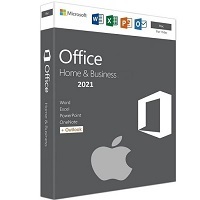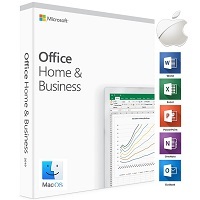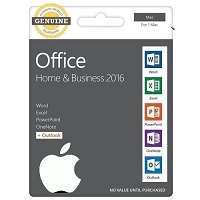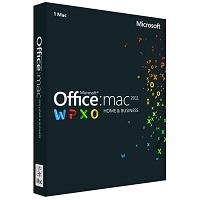Genuine Microsoft Office 2021 Home and Business (only for MacOS 13.0 Ventura or later edition) (Lifetime RETAIL Microsoft Account Bind Key for 1 MAC).
|
| Microsoft Office Home and Business 2021 provides classic Office apps and email for families and small businesses who want to install them on one Mac for use at home or work. Classic versions of Office apps include Word, Excel, PowerPoint, and Outlook. |
| |
|
Microsoft Office 2021 Home and Business for Mac was released on October 5, 2021. This version of Office was designed to cater to families and small businesses who need classic Office apps and email capabilities without the need for a subscription.
Key Milestones:
- Initial Release: Office 2021 for Mac was launched alongside its Windows counterpart, providing a one-time purchase option for users who prefer not to subscribe to Microsoft 365.
- Applications Included: The suite includes Word, Excel, PowerPoint, and Outlook, along with Microsoft Teams for online meetings and collaboration.
- Compatibility: It supports both Intel and Apple Silicon (M1) processors, ensuring compatibility with the latest macOS versions.
- Updates: While it receives security updates, it does not get new feature updates, unlike the subscription-based Microsoft 365.
Development and Features:
- Development: Office 2021 was developed as a successor to Office 2019, incorporating feedback from users and adding new features that had been available to Microsoft 365 subscribers.
- New Features: Some of the new features included in Office 2021 were previously available only to Microsoft 365 users. These features enhance productivity and collaboration, making it a robust tool for both personal and professional use.
|
Microsoft Office Home & Business for Mac Comparison (2024 vs 2021 vs 2019 vs 2016)
| Feature / Specification |
Office Home & Business 2024 for Mac |
Office Home & Business 2021 for Mac |
Office Home & Business 2019 for Mac |
Office Home & Business 2016 for Mac |
| Release Year |
2024 |
2021 |
2019 |
2016 |
| Core Applications Included |
Word 2024, Excel 2024, PowerPoint 2024, Outlook 2024, OneNote 2024 |
Word 2021, Excel 2021, PowerPoint 2021, Outlook 2021, OneNote 2021 |
Word 2019, Excel 2019, PowerPoint 2019, Outlook 2019, OneNote (separate download) |
Word 2016, Excel 2016, PowerPoint 2016, Outlook 2016, OneNote 2016 |
| Platform Support |
macOS Sonoma (14) & macOS Ventura (13) |
macOS Monterey (12) & Big Sur (11) |
macOS Catalina (10.15) or later |
macOS Sierra (10.12) or later |
| Architecture Support |
Apple Silicon (M1, M2, M3) and Intel (native Universal Binary) |
Apple Silicon (M1/M2) and Intel (Universal Binary) |
Intel-based Macs (Rosetta support for M1) |
Intel-based Macs only |
| License Type |
Perpetual (one-time purchase) |
Perpetual (one-time purchase) |
Perpetual (one-time purchase) |
Perpetual (one-time purchase) |
| Number of Installations |
1 Mac (per license) |
1 Mac (per license) |
1 Mac (per license) |
1 Mac (per license) |
| Commercial Use Rights |
Yes |
Yes |
Yes |
Yes |
| Microsoft Account Required |
Yes |
Yes |
Yes |
Optional |
| Cloud Integration (OneDrive) |
Deep OneDrive & SharePoint sync (auto-save, version history, co-authoring) |
OneDrive & SharePoint integration |
OneDrive integration (manual sync) |
Limited OneDrive sync |
| Real-Time Collaboration |
Yes (Live Co-Authoring via OneDrive/SharePoint) |
Yes (OneDrive/SharePoint) |
Limited (OneDrive only) |
No |
| Teams Integration |
Full integration (Teams chat, meeting links, embedded co-authoring) |
Partial (open in Teams, no deep integration) |
None |
None |
| AI Features (Copilot & Smart Tools) |
✅ Copilot AI (Word, Excel, PowerPoint) — optional add-on |
❌ No AI integration |
❌ No AI integration |
❌ No AI integration |
| New Features in Word |
Smart Summaries, Auto-Translate, Copilot text generation, improved dark mode |
Improved inking, dark mode, dictation |
Focus mode, learning tools |
Basic spell/grammar tools |
| New Features in Excel |
Dynamic arrays, LAMBDA, Python in Excel (preview), Copilot formulas |
Dynamic arrays, XLOOKUP, LET |
TEXTJOIN, CONCAT, IFS |
Basic formulas only |
| New Features in PowerPoint |
Copilot for presentations, auto-design & transitions, improved Presenter Coach |
Dynamic content updates, improved Presenter Coach |
Morph transition, Zoom feature |
Basic transitions |
| New Features in Outlook |
Smart scheduling, message summaries via Copilot, unified inbox |
Focused Inbox, faster sync, calendar improvements |
@Mentions, Focused Inbox |
Basic mail organization |
| OneNote Integration |
Full OneNote 2024 app, synced across cloud |
Included |
Separate download required |
Separate app |
| Autosave |
Yes (Cloud and Local) |
Yes (Cloud only) |
Limited |
No |
| File Format Support |
DOCX, XLSX, PPTX, PDF export, OpenDocument |
DOCX, XLSX, PPTX, PDF export |
DOCX, XLSX, PPTX |
DOCX, XLSX, PPTX |
| Add-in Support |
Microsoft AppSource, AI plugins, Power Query extensions |
AppSource add-ins |
Limited add-in support |
Basic |
| Updates Included |
Security, stability, and feature updates until next version |
Security updates only |
Security updates only |
End of support reached |
| Support Lifecycle |
Until 2030 |
Until 2026 |
Until 2023 |
Ended (2020) |
| Licensing Model |
Retail / Volume Licensing |
Retail / Volume Licensing |
Retail / Volume Licensing |
Retail / Volume Licensing |
| System Requirements (Minimum) |
macOS 13+, 4 GB RAM, 10 GB disk |
macOS 11+, 4 GB RAM, 10 GB disk |
macOS 10.15+, 4 GB RAM, 10 GB disk |
macOS 10.12+, 4 GB RAM, 6 GB disk |
| Internet Requirement |
Required for setup & activation |
Required for setup & activation |
Required for activation |
Optional |
| Cloud Storage |
5 GB OneDrive (Free) |
5 GB OneDrive (Free) |
5 GB OneDrive (Free) |
5 GB OneDrive (Free) |
| Language Support |
100+ languages |
80+ languages |
60+ languages |
40+ languages |
Key Takeaways
-
Office 2024 for Mac is the first version to natively support Copilot AI, Python in Excel, Apple Silicon optimization, and deep Teams integration.
-
Office 2021 remains strong for business use but lacks AI and advanced collaboration.
-
Office 2019 is stable but aging — missing cloud and modern formula features.
-
Office 2016 is now obsolete — no modern features, no support, and poor compatibility with Apple Silicon.
⚙️ Recommendation (2025)
| Use Case |
Best Version |
| AI-assisted productivity (Copilot, smart design) |
Office 2024 |
| Traditional offline work with modern UI |
Office 2021 |
| Budget-friendly, compatible with older Macs |
Office 2019 |
| Legacy systems only (no longer recommended) |
Office 2016 |
|
| |
 |
|
|

Why do you buy from us?
|
| |
|
|
| |
|
|
 System Requirements: System Requirements:
|
|
Office 2021 Home & Business for Mac includes:
|
|
|
|
 |
- Ink Improvements: Enhanced inking functionality, including a new Draw tab.
- Accessibility Improvements: Improved support for working with accessibility features.
|
| |
|
 |
- Performance Improvements: Enhanced performance, stability, and speed across Excel.
- Accessibility Improvements: Improved support for accessibility features.
- Stock Media: Access a curated library of stock images, icons, and more from the Office Premium Creative Content collection.
|
| |
|
 |
- Calendar Improvements: Improved calendar features, including the ability to see multiple time zones, and better event management.
- Accessibility Improvements: Enhanced support for accessibility features to make Outlook more usable for everyone.
- Performance Improvements: Faster performance and stability enhancements.
|
| |
|
 |
- Accessibility Improvements: Improved support for accessibility features.
- Dynamic Arrays: Use new functions like FILTER, SORT, and UNIQUE to handle data more efficiently.
|
| |
|
 |
- Notebook Organization: Create and organize notebooks, sections, and pages to keep your notes structured and easily accessible.
- Real-Time Collaboration: Share your notebooks with others and collaborate in real-time.
- Ink to Text: Convert handwritten notes to typed text for easier editing and searching.
|
|
|
| |
Microsoft Office 2021: Features
|
 |
Microsoft Word 2021: New Features
|
|
|
Microsoft Word 2021 included in Office 2021 Home and Business for Mac:
Key Features:
- Co-Authoring: Collaborate with others on the same document in real-time.
- AutoSave: Save your changes automatically as you work by storing your documents in OneDrive, OneDrive for Business, or SharePoint Online.
- Dark Mode: Reduce eye strain with a dark canvas for your documents.
- Immersive Reader Enhancements: Advanced page color options and natural-sounding voices for the Read Aloud feature.
- Line Focus: Move through a document line by line without distractions, adjusting the focus to one, three, or five lines at a time.
- Stock Media: Access a curated library of stock images, icons, and more from the Office Premium Creative Content collection.
- Visual Refresh: Updated Start experience and refreshed tabs in the ribbon for a modern look.
- Learning Tools: Features like Read Aloud and Text Spacing to enhance reading and writing experiences.
- Translator and Editor: Built-in tools to translate text and improve your writing with grammar and style suggestions.
- Dynamic Arrays: New functions like FILTER, SORT, and UNIQUE to enhance data handling.
- XLOOKUP: A powerful function to find things in a table or range by row.
- Ink Improvements: Enhanced inking functionality, including a new Draw tab.
- Accessibility Improvements: Improved support for working with accessibility features.
These features make Microsoft Word 2021 for Mac a comprehensive tool for creating, editing, and collaborating on documents, whether for personal or professional use.
|
|
|
|
 |
Microsoft Excel 2021: New Features
|
|
|
Microsoft Excel 2021 included in Office 2021 Home and Business for Mac:
Key Features:
- Co-Authoring: Collaborate with others on the same workbook in real-time.
- AutoSave: Save your changes automatically by storing your files in OneDrive, OneDrive for Business, or SharePoint Online.
- Dynamic Arrays: Use new functions like FILTER, SORT, SORTBY, UNIQUE, SEQUENCE, and RANDARRAY to handle data more efficiently.
- XLOOKUP: Find items in a table or range by row with this powerful function.
- LET Function: Assign names to calculation results, making formulas easier to read and manage.
- XMATCH Function: Search for a specified item in an array or range of cells and return the item’s relative position.
- Sheet Views: Create customized views in an Excel worksheet without disrupting others.
- Modern Comments: Improved commenting experience with better control over when comments are sent to co-authors.
- Visual Refresh: Updated Start experience and refreshed tabs in the ribbon for a modern look.
- Performance Improvements: Enhanced performance, stability, and speed across Excel.
- Accessibility Improvements: Improved support for accessibility features.
- Stock Media: Access a curated library of stock images, icons, and more from the Office Premium Creative Content collection.
These features make Microsoft Excel 2021 for Mac a powerful tool for data analysis, collaboration, and productivity.
.
|
|
|
| |
 |
Microsoft PowerPoint 2021: New Features
|
|
|
Microsoft PowerPoint 2021 included in Office 2021 Home and Business for Mac:
Key Features:
- Co-Authoring: Collaborate with others on the same presentation in real-time.
- AutoSave: Save your changes automatically by storing your files in OneDrive, OneDrive for Business, or SharePoint Online.
- Presenter Coach: Practice your presentations with real-time feedback on your pacing, pitch, and use of filler words.
- Recording Slide Show: Record your presentations with narration, ink, and laser pointer.
- Save as GIF: Save your presentations as animated GIFs to share easily on social media or via email.
- Enhanced Morph Transition: Create smooth animations, transitions, and object movements across your slides.
- Improved Inking: Enhanced inking functionality, including a new Draw tab.
- Visual Refresh: Updated Start experience and refreshed tabs in the ribbon for a modern look.
- Stock Media: Access a curated library of stock images, icons, and more from the Office Premium Creative Content collection.
- Accessibility Improvements: Improved support for accessibility features.
- Dynamic Arrays: Use new functions like FILTER, SORT, and UNIQUE to handle data more efficiently.
These features make Microsoft PowerPoint 2021 for Mac a powerful tool for creating, editing, and delivering impactful presentations.
|
|
|
|
 |
Microsoft Outlook 2021: New Features
|
|
|
Microsoft Outlook 2021 included in Office 2021 Home and Business for Mac:
Key Features:
- Visual Refresh: Modernized Start experience and newly refreshed tabs in the ribbon for a clean, clear style.
- Save as SVG: Support for saving pictures, charts, and other graphics from your email in the SVG (Scalable Vector Graphic) format, allowing for resizing without loss of image quality.
- Improved Search: Enhanced search capabilities to find emails, contacts, and files more efficiently.
- Translator: Built-in translation feature to translate emails into over 70 languages.
- Focused Inbox: Helps you focus on the emails that matter most by separating your inbox into Focused and Other tabs.
- @Mentions: Easily tag people in your emails and calendar events to get their attention.
- Calendar Improvements: Improved calendar features, including the ability to see multiple time zones, and better event management.
- Accessibility Improvements: Enhanced support for accessibility features to make Outlook more usable for everyone.
- Performance Improvements: Faster performance and stability enhancements.
These features make Microsoft Outlook 2021 for Mac a powerful tool for managing your email, calendar, and contacts efficiently.
|
|
|
|
| |
 |
Microsoft OneNote 2021: New Features
|
|
|
Microsoft OneNote 2021 included in Office 2021 Home and Business for Mac:
Key Features:
- Notebook Organization: Create and organize notebooks, sections, and pages to keep your notes structured and easily accessible.
- Real-Time Collaboration: Share your notebooks with others and collaborate in real-time.
- Ink to Text: Convert handwritten notes to typed text for easier editing and searching.
- Audio and Video Recording: Record audio and video notes directly within OneNote.
- Tagging: Use tags to categorize and prioritize notes, making it easier to find important information.
- Search Functionality: Powerful search capabilities to find text within notes, images, and even handwritten notes.
- Integration with Other Office Apps: Seamlessly integrate with Word, Excel, and PowerPoint to embed documents and spreadsheets within your notes.
- Accessibility Features: Enhanced support for accessibility features to ensure everyone can use OneNote effectively.
- Offline Access: Access your notes offline and sync them when you reconnect to the internet.
- Cloud Syncing: Sync your notes across all your devices using OneDrive.
- Templates: Use built-in templates for various types of notes, such as meeting minutes, to-do lists, and more.
These features make Microsoft OneNote 2021 for Mac a versatile tool for capturing, organizing, and sharing your notes, whether for personal or professional use.
|
|
|
|
| |
Compare between Office 2021, 2019, 2016, and 2013 Home and Business for Mac.
|
|
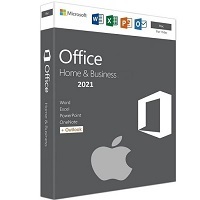 |
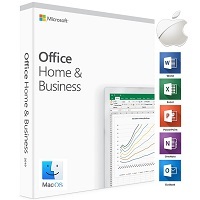 |
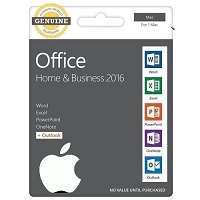 |
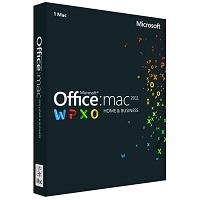 |
| |
Start at: AU$150.00  |
Start at: AU$120.00  |
Start at: AU$100.00  |
|
|
Here’s a comparison of Microsoft Office Home and business for mac editions from 2013 to 2021, highlighting their key features and improvements:
Office 2021
- Release Date: October 2021
- Key Features:
- Co-Authoring: Real-time collaboration on documents.
- AutoSave: Automatically save changes in OneDrive.
- Dark Mode: Extensive dark mode with darkened background areas.
- New Functions: Dynamic Arrays, XLOOKUP, LET, and XMATCH in Excel.
- Teams Integration: Includes Microsoft Teams for better collaboration.
- Visual Refresh: Modernized design adapted to Windows 11.
- Support: Ends October 2026.
Office 2019
- Release Date: September 2018
- Key Features:
- Classic Office Apps: Word, Excel, PowerPoint, and Outlook.
- Basic Dark Mode: Dark toolbar only.
- New Functions: XLOOKUP and improved comment function in Excel.
- No Teams Integration: Lacks built-in Teams.
- Support: Ends October 2025.
Office 2016
- Release Date: September 2015
- Key Features:
- Classic Office Apps: Word, Excel, PowerPoint, and Outlook.
- Tell Me: A feature to quickly find commands.
- Improved Inking: Enhanced inking functionality.
- No Dark Mode: Lacks dark mode.
- Support: Ended October 2020.
Office 2011
- Release Date: October 2010
- Key Features:
- Classic Office Apps: Word, Excel, PowerPoint, and Outlook.
- Ribbon Interface: Introduced the ribbon interface to Mac.
- No Co-Authoring: Lacks real-time collaboration.
- No Dark Mode: Lacks dark mode.
- Support: Ended October 2017.
|
|
Summary of Improvements
- Office 2021 offers the most modern features, including real-time collaboration, extensive dark mode, and integration with Microsoft Teams.
- Office 2019 provides essential updates over 2016, such as XLOOKUP and basic dark mode, but lacks Teams integration.
- Office 2016 introduced the “Tell Me” feature and improved inking but lacks dark mode and modern collaboration tools.
- Office 2011 brought the ribbon interface to Mac but lacks many modern features and support has long ended.
Each version builds upon the previous one, adding new features and extending support, making Office 2021 the most feature-rich and future-proof option.
|
|
|
| |
|
|
















 System Requirements:
System Requirements: