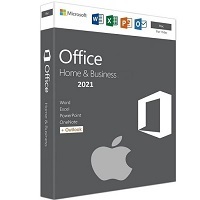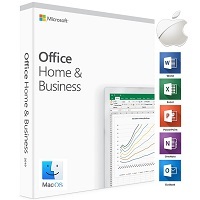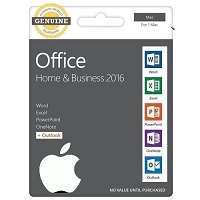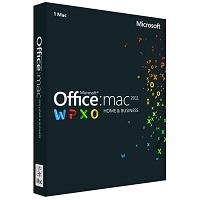Genuine Microsoft Office 2016 Home and Business (only for MacOS 11.00 or later edition) (Lifetime RETAIL Microsoft Account Bind Key for 1 MAC).
|
| Microsoft Office Home and Business 2016 provides classic Office apps and email for families and small businesses who want to install them on one Mac for use at home or work. Classic versions of Office apps include Word, Excel, PowerPoint, and Outlook. |
| |
Key Milestones:
- Announcement: Microsoft announced Office 2016 on January 22, 2015.
- Release Date: Office 2016 Home and Business for Mac was officially released on July 9, 2015.
- New Features: This version introduced several new features, including improved collaboration tools, new data analysis features in Excel, and enhanced inking capabilities.
- Applications Included: Office 2016 Home and Business for Mac includes Word, Excel, PowerPoint, Outlook, and OneNote.
- Support: Office 2016 for Mac reached the end of mainstream support on October 13, 2020.
Development and Features:
- Real-Time Collaboration: Improved co-authoring and collaboration features across all applications.
- New Functions in Excel: Functions like CONCAT, IFS, SWITCH, and TEXTJOIN.
- Improved Presentation Tools: Enhanced Morph and Zoom capabilities in PowerPoint.
- Accessibility Improvements: Enhanced support for accessibility features across all applications.
These milestones highlight the significant advancements and improvements made in Office 2016 Home and Business for Mac, making it a robust tool for both personal and professional use.
|
| |
 |
|
|

Why do you buy from us?
|
| |
|
|
| |
|
|
 System Requirements: System Requirements:
|
|
Office 2016 Home & Business for Mac includes:
|
 |
- Operating System: Supported on the three most recent versions of macOS. As new major versions of macOS are released, Microsoft will drop support for the oldest version and support the newest and previous two versions.
- At Present MacOS 11.00 later edition is required
|
 |
- Processor: Intel processor
|
 |
|
 |
- Storage: 6 GB available disk space.
|
 |
- Display: 1280 x 800 screen resolution
|
| |
 Key Features: Key Features:
|
Key Features:
- Word 2016: Create, edit, and share professional documents with advanced formatting and layout tools.
- Excel 2016: Analyze and visualize data with powerful tools, including new chart types and improved PivotTable functionality.
- PowerPoint 2016: Create impactful presentations with new transitions, improved animation features, and a modern design.
- Outlook 2016: Manage emails, calendars, and contacts efficiently with improved search and organization tools.
- OneNote 2016: Organize your notes, ideas, and information in one place, accessible across all your devices.
Additional Features:
- Ribbon Interface: Familiar ribbon interface for easy navigation and use.
- Retina Display Support: Full support for Retina Display, providing crisp and clear visuals.
- Full Screen View: Integration with Mac capabilities like Full Screen view and Multi-Touch gestures.
- Cloud Integration: Seamless cloud-based sharing with Office for Windows, iOS, and Android.
- Task Panes: Modern task-pane interface for selecting text styles, building formulas, and similar features.
These features make Office 2016 Home and Business for Mac a powerful suite for productivity, whether for personal or professional use.
|
|
|
 |
- Ink Improvements: Enhanced inking functionality, including a new Draw tab.
- Accessibility Improvements: Improved support for working with accessibility features.
|
| |
|
 |
- Performance Improvements: Enhanced performance, stability, and speed across Excel.
- Accessibility Improvements: Improved support for accessibility features.
- Stock Media: Access a curated library of stock images, icons, and more from the Office Premium Creative Content collection.
|
| |
|
 |
- Calendar Improvements: Improved calendar features, including the ability to see multiple time zones, and better event management.
- Accessibility Improvements: Enhanced support for accessibility features to make Outlook more usable for everyone.
- Performance Improvements: Faster performance and stability enhancements.
|
| |
|
 |
- Accessibility Improvements: Improved support for accessibility features.
- Dynamic Arrays: Use new functions like FILTER, SORT, and UNIQUE to handle data more efficiently.
|
| |
|
 |
- Notebook Organization: Create and organize notebooks, sections, and pages to keep your notes structured and easily accessible.
- Real-Time Collaboration: Share your notebooks with others and collaborate in real-time.
- Ink to Text: Convert handwritten notes to typed text for easier editing and searching.
|
|
|
| |
Microsoft Office Home & Business for Mac Comparison (2024 vs 2021 vs 2019 vs 2016)
| Feature / Specification |
Office Home & Business 2024 for Mac |
Office Home & Business 2021 for Mac |
Office Home & Business 2019 for Mac |
Office Home & Business 2016 for Mac |
| Release Year |
2024 |
2021 |
2019 |
2016 |
| Core Applications Included |
Word 2024, Excel 2024, PowerPoint 2024, Outlook 2024, OneNote 2024 |
Word 2021, Excel 2021, PowerPoint 2021, Outlook 2021, OneNote 2021 |
Word 2019, Excel 2019, PowerPoint 2019, Outlook 2019, OneNote (separate download) |
Word 2016, Excel 2016, PowerPoint 2016, Outlook 2016, OneNote 2016 |
| Platform Support |
macOS Sonoma (14) & macOS Ventura (13) |
macOS Monterey (12) & Big Sur (11) |
macOS Catalina (10.15) or later |
macOS (10.13) or later |
| Architecture Support |
Apple Silicon (M1, M2, M3) and Intel (native Universal Binary) |
Apple Silicon (M1/M2) and Intel (Universal Binary) |
Intel-based Macs (Rosetta support for M1) |
Intel-based Macs only |
| License Type |
Perpetual (one-time purchase) |
Perpetual (one-time purchase) |
Perpetual (one-time purchase) |
Perpetual (one-time purchase) |
| Number of Installations |
1 Mac (per license) |
1 Mac (per license) |
1 Mac (per license) |
1 Mac (per license) |
| Commercial Use Rights |
Yes |
Yes |
Yes |
Yes |
| Microsoft Account Required |
Yes |
Yes |
Yes |
Optional |
| Cloud Integration (OneDrive) |
Deep OneDrive & SharePoint sync (auto-save, version history, co-authoring) |
OneDrive & SharePoint integration |
OneDrive integration (manual sync) |
Limited OneDrive sync |
| Real-Time Collaboration |
Yes (Live Co-Authoring via OneDrive/SharePoint) |
Yes (OneDrive/SharePoint) |
Limited (OneDrive only) |
No |
| Teams Integration |
Full integration (Teams chat, meeting links, embedded co-authoring) |
Partial (open in Teams, no deep integration) |
None |
None |
| AI Features (Copilot & Smart Tools) |
✅ Copilot AI (Word, Excel, PowerPoint) — optional add-on |
❌ No AI integration |
❌ No AI integration |
❌ No AI integration |
| New Features in Word |
Smart Summaries, Auto-Translate, Copilot text generation, improved dark mode |
Improved inking, dark mode, dictation |
Focus mode, learning tools |
Basic spell/grammar tools |
| New Features in Excel |
Dynamic arrays, LAMBDA, Python in Excel (preview), Copilot formulas |
Dynamic arrays, XLOOKUP, LET |
TEXTJOIN, CONCAT, IFS |
Basic formulas only |
| New Features in PowerPoint |
Copilot for presentations, auto-design & transitions, improved Presenter Coach |
Dynamic content updates, improved Presenter Coach |
Morph transition, Zoom feature |
Basic transitions |
| New Features in Outlook |
Smart scheduling, message summaries via Copilot, unified inbox |
Focused Inbox, faster sync, calendar improvements |
@Mentions, Focused Inbox |
Basic mail organization |
| OneNote Integration |
Full OneNote 2024 app, synced across cloud |
Included |
Separate download required |
Separate app |
| Autosave |
Yes (Cloud and Local) |
Yes (Cloud only) |
Limited |
No |
| File Format Support |
DOCX, XLSX, PPTX, PDF export, OpenDocument |
DOCX, XLSX, PPTX, PDF export |
DOCX, XLSX, PPTX |
DOCX, XLSX, PPTX |
| Add-in Support |
Microsoft AppSource, AI plugins, Power Query extensions |
AppSource add-ins |
Limited add-in support |
Basic |
| Updates Included |
Security, stability, and feature updates until next version |
Security updates only |
Security updates only |
End of support reached |
| Support Lifecycle |
Until 2030 |
Until 2026 |
Until 2023 |
Ended (2020) |
| Licensing Model |
Retail / Volume Licensing |
Retail / Volume Licensing |
Retail / Volume Licensing |
Retail / Volume Licensing |
| System Requirements (Minimum) |
macOS 13+, 4 GB RAM, 10 GB disk |
macOS 11+, 4 GB RAM, 10 GB disk |
macOS 10.15+, 4 GB RAM, 10 GB disk |
macOS 10.12+, 4 GB RAM, 6 GB disk |
| Internet Requirement |
Required for setup & activation |
Required for setup & activation |
Required for activation |
Optional |
| Cloud Storage |
5 GB OneDrive (Free) |
5 GB OneDrive (Free) |
5 GB OneDrive (Free) |
5 GB OneDrive (Free) |
| Language Support |
100+ languages |
80+ languages |
60+ languages |
40+ languages |
Key Takeaways
-
Office 2024 for Mac is the first version to natively support Copilot AI, Python in Excel, Apple Silicon optimization, and deep Teams integration.
-
Office 2021 remains strong for business use but lacks AI and advanced collaboration.
-
Office 2019 is stable but aging — missing cloud and modern formula features.
-
Office 2016 is now obsolete — no modern features, no support, and poor compatibility with Apple Silicon.
⚙️ Recommendation (2025)
| Use Case |
Best Version |
| AI-assisted productivity (Copilot, smart design) |
Office 2024 |
| Traditional offline work with modern UI |
Office 2021 |
| Budget-friendly, compatible with older Macs |
Office 2019 |
| Legacy systems only (no longer recommended) |
Office 2016 |
|
Microsoft Office 2016: Features
|
 |
Microsoft Word 2016: New Features
|
|
|
Microsoft Word 2016 Home and Business for Mac offers a range of features designed to enhance your productivity and document creation experience. Here are some of the key features:
Key Features of Microsoft Word 2016 for Mac
- Ribbon Interface: The familiar ribbon interface makes it easy to find and use the tools you need.
- Design Tab: This new tab provides quick access to design elements like themes, colors, and fonts, allowing you to create professional-looking documents effortlessly.
- Real-Time Collaboration: You can co-author documents with others in real-time, seeing their changes as they make them.
- Threaded Comments: Engage in conversations right next to the relevant text, making it easier to track feedback and discussions.
- Smart Lookup: Powered by Bing, this feature allows you to look up contextual information from the web without leaving your document.
- Improved Version History: Easily access and restore previous versions of your documents.
- Full Retina Display Support: Enjoy sharper and more vibrant text and graphics with full support for Retina displays.
- Integration with Mac Features: Utilize Mac-specific features like Full Screen view and Multi-Touch gestures for a more seamless experience.
- Cloud Integration: Access your documents from anywhere with OneDrive integration, and continue working on documents you started on other devices.
- Enhanced Formatting Tools: Improved tools for formatting text, images, and other elements in your documents.
These features make Word 2016 for Mac a powerful tool for both personal and professional use.
|
|
|
|
 |
Microsoft Excel 2016: New Features
|
|
|
Microsoft Excel 2016 Home and Business for Mac offers a robust set of features designed to enhance your data analysis and spreadsheet management. Here are some of the key features:
Key Features of Microsoft Excel 2016 for Mac
- Recommended Charts: This feature suggests the best charts for your data, making it easier to visualize information effectively.
- Formula Builder: Simplifies the process of creating complex formulas with an intuitive interface that helps you find and insert functions.
- PivotTable Slicers: Allows you to filter data in PivotTables easily, helping you analyze large datasets more efficiently.
- Chart Formatting Task Pane: Provides a single location for all chart formatting options, making it easier to customize your charts.
- Data Analysis ToolPak: Includes a set of statistical and engineering analysis tools, which are especially useful for complex data analysis.
- Smart Lookup: Uses Bing to provide contextual information about selected terms without leaving the Excel interface.
- Improved Sharing Options: Save your files to OneDrive and share them easily with others, allowing for collaborative editing.
- Keyboard Shortcuts: Familiar shortcuts that save time and improve efficiency when working with spreadsheets.
- Full Retina Display Support: Ensures that your spreadsheets look sharp and clear on Retina displays.
- Integration with Mac Features: Utilizes Mac-specific features like Full Screen view and Multi-Touch gestures for a more seamless experience.
These features make Excel 2016 for Mac a powerful tool for both personal and professional use
|
|
|
| |
 |
Microsoft PowerPoint 2016: New Features
|
|
|
Microsoft PowerPoint 2016 Home and Business for Mac includes a variety of features designed to help you create and deliver impactful presentations. Here are some of the key features:
Key Features of Microsoft PowerPoint 2016 for Mac
- Theme Variants: Easily switch between different color schemes and designs for your selected theme, providing more customization options.
- New Format Options Pane: This pane places all the format properties right next to your content, allowing you to see changes in real-time as you adjust values.
- Redesigned Animations Pane: The updated pane makes it easier to build and fine-tune animations, helping you create both simple and complex animations more quickly.
- Improved Media Experience: Enhanced performance for media playback ensures smooth and reliable playback of embedded media.
- Comments Pane: Add and reply to comments directly next to your slides, making it easier to track discussions and feedback.
- Updated Co-Authoring Conflict Resolution: Improved tools to help you resolve conflicts when collaborating on the same presentation in real-time.
- Improved Presenter View: Offers more tools and an improved layout, showing the current slide, next slide, speaker notes, and a timer on your Mac screen while the audience sees only the presentation.
- Full Retina Display Support: Ensures that your presentations look sharp and vibrant on Retina displays.
- Integration with Mac Features: Utilizes Mac-specific features like Full Screen view and Multi-Touch gestures for a more seamless experience.
- Cloud Integration: Save your presentations to OneDrive and access them from anywhere, allowing for collaborative editing and sharing.
These features make PowerPoint 2016 for Mac a powerful tool for creating professional presentations.
|
|
|
|
 |
Microsoft Outlook 2016: New Features
|
|
|
Microsoft Outlook 2016 Home and Business for Mac offers a range of features designed to help you manage your email, calendar, contacts, and tasks efficiently. Here are some of the key features:
-
Email Management:
- Push Email Support: Keeps your inbox up-to-date with real-time email delivery.
- Conversation View: Automatically organizes your inbox around threaded conversations, making it easier to follow email chains.
- Email Signatures: Customize your emails with personalized signatures.
- Junk Mail Filtering: Helps keep your inbox free from spam.
-
Calendar and Scheduling:
- Integrated Calendar: Manage your appointments and meetings directly within Outlook.
- Scheduling Assistant: Helps you find the best times for meetings by checking the availability of attendees.
- Reminders and Alerts: Set reminders for important events and tasks.
-
Contact Management:
- Unified Contacts: Store and manage all your contacts in one place.
- Contact Groups: Create groups for easier communication with multiple people.
-
Task Management:
- Task List: Keep track of your to-dos and deadlines.
- Flagging and Categorization: Organize tasks and emails with flags and categories.
-
Search and Organization:
- Improved Search: Quickly find emails, contacts, and calendar events with enhanced search capabilities.
- Focused Inbox: Prioritize important emails and reduce clutter by separating your inbox into Focused and Other tabs.
-
Security and Privacy:
- Data Protection: Features like encryption and secure sign-in help protect your data.
- Archiving: Easily archive old emails to keep your inbox manageable.
These features make Outlook 2016 a powerful tool for managing your personal and professional communications on a Mac.
|
|
|
|
| |
 |
Microsoft OneNote 2016: New Features
|
|
|
Microsoft OneNote 2016 Home and Business for Mac offers a variety of features to help you capture, organize, and share your notes. Here are some of the key features:
-
Note-Taking:
- Digital Notebooks: Create and organize notebooks, sections, and pages.
- Rich Text Formatting: Apply various text styles, fonts, and colors.
- Handwriting and Drawing: Use a stylus or your finger to write and draw directly in your notes.
-
Multimedia Integration:
- Insert Files: Add images, audio recordings, and videos to your notes.
- OCR (Optical Character Recognition): Extract text from images for easy editing and searching.
-
Organization:
- Tags: Use tags to categorize and prioritize notes.
- Search: Quickly find notes with powerful search capabilities that include text, tags, and handwritten notes.
-
Collaboration:
- Shared Notebooks: Collaborate with others by sharing notebooks via OneDrive.
- Real-Time Collaboration: Work on notes simultaneously with others and see changes in real-time.
-
Accessibility:
- Sync Across Devices: Access your notes on any device with OneNote installed.
- Offline Access: Work on your notes even without an internet connection; changes will sync once you’re back online.
-
Integration:
- Office Integration: Easily integrate with other Microsoft Office apps like Word, Excel, and Outlook.
- Third-Party Apps: Connect with various third-party apps and services for enhanced functionality.
-
User Interface:
- Ribbon Interface: Familiar Office ribbon interface for easy navigation.
- Retina Display Support: Optimized for high-resolution displays.
These features make OneNote 2016 a versatile tool for both personal and professional use on a Mac.
|
|
|
|
| |
Compare between Office 2021, 2019, 2016, and 2013 Home and Business for Mac.
|
|
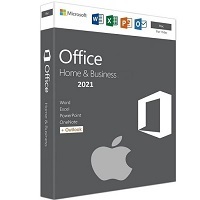 |
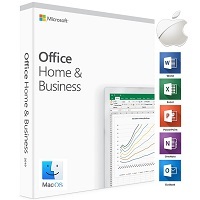 |
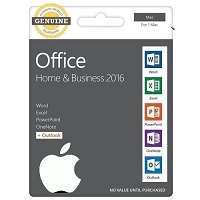 |
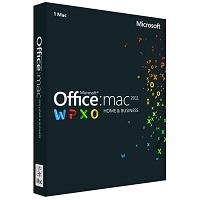 |
Start at: AU$200.00  |
|
Start at: AU$120.00  |
Start at: AU$100.00  |
|
|
Here’s a comparison of Microsoft Office Home and business for mac editions from 2013 to 2021, highlighting their key features and improvements:
Office 2021
- Release Date: October 2021
- Key Features:
- Co-Authoring: Real-time collaboration on documents.
- AutoSave: Automatically save changes in OneDrive.
- Dark Mode: Extensive dark mode with darkened background areas.
- New Functions: Dynamic Arrays, XLOOKUP, LET, and XMATCH in Excel.
- Teams Integration: Includes Microsoft Teams for better collaboration.
- Visual Refresh: Modernized design adapted to Windows 11.
- Support: Ends October 2026.
Office 2019
- Release Date: September 2018
- Key Features:
- Classic Office Apps: Word, Excel, PowerPoint, and Outlook.
- Basic Dark Mode: Dark toolbar only.
- New Functions: XLOOKUP and improved comment function in Excel.
- No Teams Integration: Lacks built-in Teams.
- Support: Ends October 2025.
Office 2016
- Release Date: September 2015
- Key Features:
- Classic Office Apps: Word, Excel, PowerPoint, and Outlook.
- Tell Me: A feature to quickly find commands.
- Improved Inking: Enhanced inking functionality.
- No Dark Mode: Lacks dark mode.
- Support: Ended October 2020.
Office 2011
- Release Date: October 2010
- Key Features:
- Classic Office Apps: Word, Excel, PowerPoint, and Outlook.
- Ribbon Interface: Introduced the ribbon interface to Mac.
- No Co-Authoring: Lacks real-time collaboration.
- No Dark Mode: Lacks dark mode.
- Support: Ended October 2017.
|
|
Summary of Improvements
- Office 2021 offers the most modern features, including real-time collaboration, extensive dark mode, and integration with Microsoft Teams.
- Office 2019 provides essential updates over 2016, such as XLOOKUP and basic dark mode, but lacks Teams integration.
- Office 2016 introduced the “Tell Me” feature and improved inking but lacks dark mode and modern collaboration tools.
- Office 2011 brought the ribbon interface to Mac but lacks many modern features and support has long ended.
Each version builds upon the previous one, adding new features and extending support, making Office 2021 the most feature-rich and future-proof option.
|
|
|
| |
|
|















 System Requirements:
System Requirements: