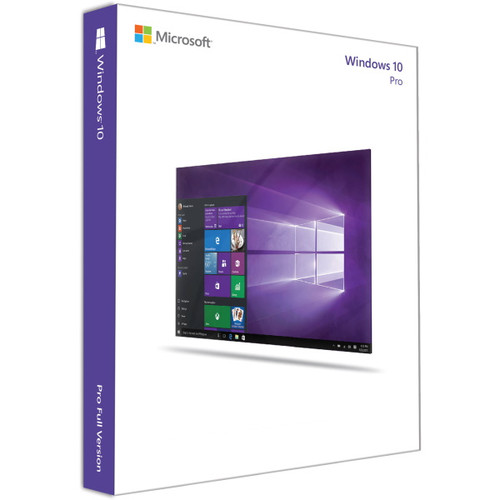Genuine Microsoft Windows 11 Professional 32/64 Bit Full Version
This product will seamlessly work with either a fresh installation or an upgrade to Windows 11 Professional Edition from Windows 11 Home or Enterprise.
Microsoft Windows 11, released on October 5, 2021, is the latest major version of the Windows operating system. It brings a redesigned interface, improved performance, enhanced security, and features focused on productivity and modern computing needs.
Windows 11 is the latest operating system from Microsoft, designed to offer a modern and streamlined user experience. Here are some key details about Windows 11:

User Interface and Design
- Start Menu: Redesigned with a centered layout, removing live tiles and focusing on a simpler, cleaner look.
- Taskbar: Icons are centered, and the taskbar has a more streamlined appearance.
- Rounded Corners: Windows and menus feature rounded corners, giving a softer, more modern look.
- Fluent Design System: Enhanced with new materials like Mica and Acrylic, providing a more cohesive and visually appealing interface
Productivity Features
- Snap Layouts: Allows you to easily organize open windows into different layouts on your screen.
- Snap Groups: Groups of apps that you can switch between, making multitasking more efficient.
- Virtual Desktops: Improved support for creating and managing multiple desktops for different tasks or projects.
- Widgets: A new panel that provides personalized news, weather, calendar, and other information at a glance.
Performance and Security
- Enhanced Performance: Optimized for better performance, including faster wake times and improved battery life on laptops.
- Security Features: Includes hardware-based security features like TPM 2.0, Secure Boot, and Windows Hello for biometric authentication2.
Gaming and Multimedia
- DirectStorage: Reduces load times and improves game performance by allowing games to load assets directly from the SSD.
- Auto HDR: Automatically enhances the color and brightness of games, providing a more immersive experience.
- Xbox Integration: Improved integration with Xbox services, including the Xbox app and Game Pass.
Microsoft Windows 11 is available in several editions, each tailored to different types of users and use cases. Here's a breakdown of the different Windows 11 editions:
1. Windows 11 Home
- Target Audience: Consumers and Home Users.
- Key Features:
- New Start Menu and Taskbar with centered alignment.
- Snap Layouts and Snap Groups for better multitasking.
- Windows Store with access to apps, games, movies, and Android apps (via Amazon Appstore).
- DirectStorage and Auto HDR for gaming.
- Windows Hello for secure login (face, fingerprint, or PIN).
- Basic security features like Windows Defender, but no advanced enterprise features.
- Support for a maximum of one PC (no group policy management).
2. Windows 11 Pro
- Target Audience: Small Businesses and Advanced Home Users.
- Key Features:
- All features from Windows 11 Home, plus additional business-related features.
- BitLocker encryption for protecting data.
- Windows Sandbox to run potentially unsafe apps in a secure environment.
- Remote Desktop to access your PC remotely.
- Group Policy Management to control system settings.
- Enterprise-level security with features like Windows Information Protection (WIP).
- Azure Active Directory and Microsoft Store for Business for business environments.
3. Windows 11 Enterprise
- Target Audience: Large Businesses and Organizations.
- Key Features:
- All features from Windows 11 Pro, plus advanced enterprise-level tools.
- Advanced security features like Windows Defender Application Guard, Windows Defender Credential Guard, and Windows Defender System Guard.
- Enterprise-level management via Group Policy and Mobile Device Management (MDM).
- App Virtualization and Device Guard to ensure only trusted apps run.
- Long-term servicing options (LTSC) for organizations requiring stability over frequent feature updates.
- Windows Autopilot for automated device deployment and management.
- App Management via tools like Microsoft Endpoint Configuration Manager.
4. Windows 11 Education
- Target Audience: Educational Institutions (schools, universities).
- Key Features:
- All features from Windows 11 Enterprise with specific optimizations for educational use.
- Discounted licensing for educational institutions.
- Education-specific management tools, such as Cortana integration for students.
- Kiosk Mode for shared computers in labs or libraries.
- Local account management for students and staff.
- Advanced security features tailored for educational settings.
5. Windows 11 Pro for Workstations
- Target Audience: Power Users, High-Performance Workstations, and Professional Environments.
- Key Features:
- All features from Windows 11 Pro, plus support for high-end hardware.
- ReFS (Resilient File System) support for high-capacity and high-performance workloads.
- Persistent memory support for faster data access.
- Advanced hardware support, such as up to 4 CPUs and 6 TB of RAM.
- Optimized for heavy workloads, such as data processing, rendering, and large-scale simulations.
- Remote Direct Memory Access (RDMA) for faster network communication.
6. Windows 11 Pro Education
- Target Audience: Educational Institutions and Schools (Tailored for classroom environments).
- Key Features:
- All features from Windows 11 Pro, with optimizations for educational settings.
- Centrally managed devices for students and staff.
- Simplified UI for classroom use.
- Reduced bloatware to improve performance.
- Support for Windows Education features such as Assigned Access and School PC mode.
7. Windows 11 IoT (Internet of Things)
- Target Audience: IoT Devices (e.g., point-of-sale systems, industrial controllers).
- Key Features:
- Tailored for embedded devices and IoT solutions.
- Provides enterprise-level security and device management.
- Supports devices with low resources.
- Customizable for specific hardware configurations, such as kiosks, digital signage, and industrial PCs.
Comparison Table of Key Features
| Feature | Home | Pro | Enterprise | Education | Pro for Workstations | Pro Education | IoT |
|---|---|---|---|---|---|---|---|
| Core Windows 11 features | ✅ | ✅ | ✅ | ✅ | ✅ | ✅ | ✅ |
| BitLocker Encryption | ✅ | ✅ | |||||
| Remote Desktop | ✅ | ✅ | |||||
| Windows Defender Application Guard | ✅ | ||||||
| Windows Autopilot | ✅ | ||||||
| ReFS File System | ✅ | ||||||
| Windows Hello | ✅ | ✅ | ✅ | ✅ | ✅ | ✅ | ✅ |
| Android App Support | ✅ | ✅ | ✅ | ✅ | ✅ | ✅ | ✅ |
| Windows Subsystem for Linux (WSL) | ✅ | ✅ | ✅ | ✅ | ✅ | ✅ | ✅ |
| Assigned Access | ✅ | ✅ | |||||
| Enterprise Management Tools | ✅ | ||||||
| Cortana Integration | ✅ | ||||||
| IoT Device Management | ✅ |
Summary of Editions
- Windows 11 Home: For personal use, with basic features for home computing.
- Windows 11 Pro: Includes additional business features like BitLocker, Group Policy, and support for remote work.
- Windows 11 Enterprise: Offers advanced security and management tools for large organizations.
- Windows 11 Education: Tailored for educational institutions with management tools.
- Windows 11 Pro for Workstations: High-performance edition for professional workstations with specialized hardware support.
- Windows 11 Pro Education: Similar to Windows 11 Pro but optimized for classroom environments.
- Windows 11 IoT: Designed for embedded and IoT devices, with customizable hardware configurations.
Here’s a comparison of the main features and differences between Windows 11 Home, Professional, and Enterprise:
Windows 11 Home
|
Windows 11 Professional
|
Windows 11 Enterprise
|
Comparison Summary
- Windows 11 Home: Best for general consumers and home use.
- Windows 11 Professional: Suitable for small businesses and power users needing advanced features.
- Windows 11 Enterprise: Ideal for larger organizations requiring robust security and management tools.
Windows 11 Home or Pro (Which one beter) |
 |
 |
 |
 |
System Requirements
- Processor: 1 GHz or faster with 2 or more cores on a compatible 64-bit processor or System on a Chip (SoC).
- RAM: 4 GB or more.
- Storage: 64 GB or larger storage device.
- System Firmware: UEFI, Secure Boot capable.
- TPM: Trusted Platform Module (TPM) version 2.0.
- Graphics Card: Compatible with DirectX 12 or later with WDDM 2.0 driver.
- Display: High definition (720p) display that is greater than 9” diagonally2.
Additional Features
- Microsoft Teams Integration: Built into the taskbar for quick access to chat and video calls.
- New Microsoft Store: Redesigned with a more user-friendly interface and support for a wider range of apps, including Android apps via the Amazon Appstore.
Windows 11 aims to provide a more cohesive and efficient user experience, with a focus on productivity, security, and gaming





 Microsoft Windows 11 Key Milestone:
Microsoft Windows 11 Key Milestone: