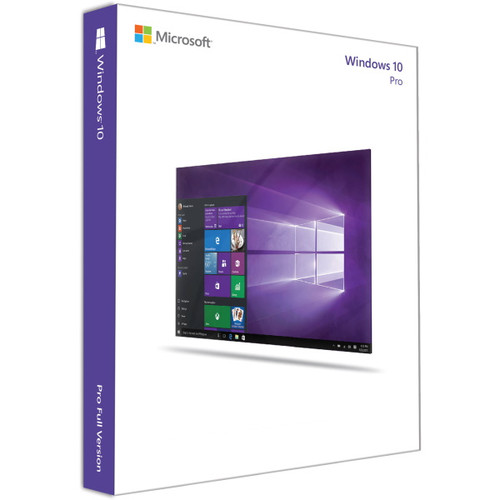Genuine Microsoft Windows 10 Home 32/64 Bit Full Version
Microsoft Windows 10 is an operating system developed by Microsoft, released on July 29, 2015. It is part of the Windows NT family and succeeded Windows 8.1. Windows 10 was designed to unify the Windows experience across various devices, including desktops, laptops, tablets, and embedded systems. Here’s an overview of its key aspects:
Windows 10 is a comprehensive operating system designed to cater to a wide range of users, from casual home users to professionals and gamers. Here are some detailed aspects of Windows 10:

 Why do you buy from us?
Why do you buy from us?
- Expert advice on any Product-related matter without any extra cost.
- Expert advice on Product download, installation, and activation free of charge.
- Buy our server products without any hesitation, as we will give you the complete set of instructions needed until it is fully activated, or we will refund your money in full.
- 100% Full Refund or Replacement Guaranteed in case of any failure and without any drama, which gives you complete peace of mind.
- We are an Australian GST registered business (ABN: 43 657 323 491). Contact us at +61 3 9013 7712, +61 0480 330 414 or National Toll-Free: +61 1300 849 283 (operating for 12 years).
- 100% Genuine & Full Edition
- Instant delivery to your email inbox
- Remote installation support is provided (free of charge).
- Global Edition (Works Worldwide)
- Electronic Download Version
User Interface and Experience
- Start Menu: Combines the traditional Start Menu with live tiles, providing quick access to apps and real-time information.
- Task View and Virtual Desktops: Enhances multitasking by allowing users to create multiple desktops and switch between them easily.
- Action Center: A centralized hub for notifications and quick settings like Wi-Fi, Bluetooth, and brightness control.
Productivity Features
- Cortana: Microsoft’s digital assistant helps with reminders, tasks, and searches, integrating seamlessly with other Microsoft services.
- Microsoft Edge: A modern web browser that offers improved performance, security, and features like reading mode and web notes.
- Universal Apps: Apps that work across all Windows 10 devices, ensuring a consistent experience whether you’re on a PC, tablet, or phone.
Security and Privacy
- Windows Hello: Provides secure, password-free sign-in using facial recognition, fingerprint, or PIN.
- BitLocker: Encrypts your data to protect it from unauthorized access, especially useful for laptops and portable devices.
- Windows Defender: Built-in antivirus and anti-malware protection that keeps your system safe from threats.
Gaming and Multimedia
- DirectX 12: Enhances gaming performance with better graphics and reduced latency, making it ideal for gamers.
- Xbox Integration: Allows you to stream games from your Xbox console to your PC, access Xbox Live features, and use the Xbox app for social and gaming activities.
Updates and Support
- Windows Update: Ensures your system is always up-to-date with the latest features and security patches.
- Long-Term Support: Microsoft provides extended support for Windows 10, ensuring it remains a reliable platform for years to come.
Accessibility
- Narrator: A screen reader that helps users with visual impairments navigate the system.
- Magnifier: Enlarges parts of the screen for better visibility.
- High Contrast Mode: Improves readability for users with low vision.
Additional Features
- Tablet Mode: Optimizes the interface for touchscreens, making it easier to use on tablets and hybrid devices.
- Snap Assist: Helps you organize your open windows by snapping them into place on your screen.
- Continuum: Allows seamless transition between desktop and tablet modes on hybrid devices.
Windows 10 is designed to be versatile, user-friendly, and secure, making it suitable for a wide range of users and use cases
1. Windows 10 Home
- Target Audience: General consumers.
- Key Features:
- Standard features like the Start Menu, Cortana, and Microsoft Edge.
- Support for gaming features like DirectX 12, Game Mode, and the Xbox app.
- Basic security with Windows Defender Antivirus and updates.
- Limited control over system updates (automatic).
- Ideal for basic tasks, gaming, and home use.
2. Windows 10 Pro
- Target Audience: Small businesses, professionals, and power users.
- Key Features (in addition to Home):
- BitLocker: Full-disk encryption for enhanced security.
- Remote Desktop: Access and control your PC remotely.
- Group Policy: Advanced settings for system and user management.
- Support for Azure Active Directory and domain join.
- Windows Sandbox: Run applications in isolated environments (added later in updates).
- Offers advanced tools for security and productivity.
3. Windows 10 Enterprise
- Target Audience: Medium to large organizations.
- Key Features (in addition to Pro):
- AppLocker: Manage access to applications for users and groups.
- Windows Defender Advanced Threat Protection (ATP): Enterprise-grade security and threat monitoring.
- DirectAccess: Enables remote users to securely access company networks without VPNs.
- Enhanced Windows Update for Business features.
- Long-Term Servicing Channel (LTSC) option for critical systems requiring minimal updates.
- Provides advanced security and management features for IT environments.
4. Windows 10 Education
- Target Audience: Educational institutions.
- Key Features (similar to Enterprise):
- Tailored for schools and universities with licensing agreements.
- Includes tools to manage and deploy devices in educational settings.
- Removes some consumer-focused features like the Microsoft Store.
- Focused on secure, distraction-free environments for education.
5. Windows 10 Pro Education
- Target Audience: Schools and educational institutions requiring Pro features.
- Key Features:
- Based on Windows 10 Pro but with education-focused enhancements.
- Includes the Set Up School PCs app for easy device configuration.
- Removes certain consumer-oriented features.
6. Windows 10 IoT Core
- Target Audience: Internet of Things (IoT) devices like Raspberry Pi and embedded systems.
- Key Features:
- A lightweight version designed for small-footprint devices.
- Limited to running UWP (Universal Windows Platform) apps.
- Minimal interface (often headless).
Specialized Editions
- Windows 10 S Mode:
- A streamlined version of Windows 10 focused on speed and security.
- Only allows apps from the Microsoft Store and uses Microsoft Edge as the default browser.
- Can be upgraded to Home or Pro for full functionality.
- Windows 10 Mobile (Discontinued):
- Designed for smartphones and small tablets.
- Windows 10 Team:
- Tailored for Surface Hub devices.
 Detailed comparison of Microsoft Windows 10 Home, Professional, and Enterprise.
Detailed comparison of Microsoft Windows 10 Home, Professional, and Enterprise.
Here’s a detailed comparison of Windows 10 Home, Pro, and Enterprise editions, highlighting their features and differences.
1. Target Audience
| Edition | Description |
|---|---|
| Home | Designed for personal use, ideal for basic users and home systems. |
| Pro | Aimed at small businesses, professionals, and power users who need advanced management tools. |
| Enterprise | Tailored for medium to large organizations, offering enhanced security and IT management tools. |
2. Key Features
| Feature | Home | Pro | Enterprise |
|---|---|---|---|
| Start Menu | Yes | Yes | Yes |
| Microsoft Edge | Yes | Yes | Yes |
| Virtual Desktops & Task View | Yes | Yes | Yes |
| Cortana | Yes | Yes | Yes |
| Windows Hello | Yes | Yes | Yes |
| Snap Assist (4 apps) | Yes | Yes | Yes |
| Remote Desktop | No | Yes (host and client) | Yes |
| BitLocker Encryption | No | Yes | Yes |
| Windows Sandbox | No | Yes (from May 2019 update onward) | Yes |
| Hyper-V (Virtualization) | No | Yes | Yes |
| Group Policy Editor | No | Yes | Yes |
| Azure Active Directory Support | No | Yes | Yes |
| Microsoft Store for Business | No | Yes | Yes |
| Direct Access | No | No | Yes |
| Windows Defender Credential Guard | No | No | Yes |
| AppLocker | No | No | Yes |
| Long-Term Servicing Channel (LTSC) | No | No | Yes (Enterprise LTSC version only) |
| Windows Defender Advanced Threat Protection (ATP) | No | No | Yes |
| Managed Updates (WSUS) | No | Yes | Yes |
3. Security Features
| Feature | Home | Pro | Enterprise |
|---|---|---|---|
| Windows Defender Antivirus | Yes | Yes | Yes |
| Firewall & Network Protection | Yes | Yes | Yes |
| Device Encryption | Yes (if hardware supports) | Yes | Yes |
| BitLocker | No | Yes | Yes |
| Windows Information Protection (WIP) | No | Yes | Yes |
| Credential Guard | No | No | Yes |
| Windows Defender Exploit Guard | No | No | Yes |
| Endpoint Detection and Response (EDR) | No | No | Yes |
4. Business Features
| Feature | Home | Pro | Enterprise |
|---|---|---|---|
| Domain Join | No | Yes | Yes |
| Azure Active Directory Join | No | Yes | Yes |
| Group Policy Management | No | Yes | Yes |
| Windows Update for Business | No | Yes | Yes |
| Managed Deployment (MDT) | No | Limited | Yes |
| Desktop Analytics | No | Limited | Yes |
5. Gaming Features
| Feature | Home | Pro | Enterprise |
|---|---|---|---|
| Xbox Game Bar | Yes | Yes | Yes |
| Game Mode | Yes | Yes | Yes |
| DirectX 12 Ultimate | Yes | Yes | Yes |
6. Customization and Accessibility
| Feature | Home | Pro | Enterprise |
|---|---|---|---|
| Dark Mode | Yes | Yes | Yes |
| High Contrast Themes | Yes | Yes | Yes |
| Narrator (Screen Reader) | Yes | Yes | Yes |
7. Licensing & Costs
| Aspect | Home | Pro | Enterprise |
|---|---|---|---|
| License Type | Retail/OEM | Retail/OEM | Volume Licensing |
| Cost | ~$139 USD | ~$199 USD | Custom pricing (varies by size and agreement) |
8. Key Use Cases
| Edition | Best For |
|---|---|
| Home | Personal use, casual users, gaming, and basic productivity tasks. |
| Pro | Small businesses, professionals, and advanced users requiring encryption, remote access, and VM tools. |
| Enterprise | Large organizations needing high-end security, deployment tools, and extensive IT management. |
Summary
| Feature | Home | Pro | Enterprise |
|---|---|---|---|
| Simplicity | Best | Moderate | Complex |
| Security Features | Basic | Advanced | Enterprise-grade |
| Management Tools | Minimal | Moderate | Extensive |
| Customization | Moderate | Advanced | Fully custom |
Windows 10 Home
|
Windows 10 Professional
|
Windows 10 Enterprise
|
Comparison Summary:
- Windows 10 Home: Best for general consumers and home use.
- Windows 10 Professional: Suitable for small businesses and power users needing advanced features.
- Windows 10 Enterprise: Ideal for larger organizations requiring robust security and management tools
| It’s the Windows you know, only better | ||
 |
||
Familiar and better than everWindows 10 is familiar and easy to use, with lots of similarities to Windows 7 including the Start menu. It starts up and resumes fast, has more built-in security to help keep you safe, and is designed to work with software and hardware you already have. This combines the strengths of Windows 8 with Windows 7. Windows Insider |
||
Millions of people are already using Windows 10 |
||
| The Windows Insider Programme is a global community of fans who love Windows and want to help make it better. Insiders see the operating system in its earliest stages, and play a role in shaping it. Their feedback has contributed to the best Windows ever. | ||
It’s how doing gets done |
||
Make the web work the way you doMS Edge lets you move quickly from browsing to doing. Write1 or type notes directly on web pages and share them with others, read online articles free of distraction and save your favourite reads for convenient access later. Multi-doing helps you get to “done” fasterGet to done faster by better managing your desktop. Snap up to four things on one screen at the same time and create virtual desktops whenever you need more space or want to group things by project, like Office apps for work and games for play. This Windows will definitely blow the other Windows versions out of the water. |
||
| Flexibility to work how you want | ||
 |
||
The new Windows Store is the one place for all your favouritesIntroducing the new Windows Store, a unified shopping experience across every Windows 10 device. Browse the store on your PC, tablet, or phone and easily download great free and paid digital content including apps, games, music, films and TV programmes |
||
Xbox is coming to Windows |
||
 |
||
|
The biggest Xbox franchises and the best of Xbox Live are coming to Windows 10. Start recording gameplay in seconds, compete against console players and stream games from your Xbox One to any Windows 10 PC in your home. Sorting achievements that you have already at the top of the page was very smart. |
||
| Great built-in apps that work across your devices | ||
 |
||
|
Windows 10 comes with great built-in apps4 like Maps, Photos, Mail & Calendar, Music, Films & TV. And these apps use OneDrive to back up your information and sync seamlessly across your Windows 10 devices, so you’re never far from what you need |
||
| The best screen is always the one that you’re on | ||
 |
||
|
Windows 10 enables your apps to look and work great in all modes, on all touch PCs and tablets |
||
Introducing the first smartphone with PC-like power |
||
|
Connect to a monitor, mouse and keyboard to use your Windows 10 phone like a PC for getting things done or project to a larger-screen for big-time entertainment.6 Note: Continuum for phones will be available on select new premium phones coming soon. |
||
Interact with your device however you want |
||
|
Touch, type, write or speak: the choice is yours so you can use whatever works best for what you’re doing |
||
 Touch Touch |
||
|
Do things like write on a web page, swipe through your photos and snap apps into place. |
||
 Type Type |
||
|
When you need to get more done, use your keyboard or the touch keyboard on devices with touch. |
||
 Type Type |
||
|
Use a pen to draw naturally, or add notes to files, sign documents or play around with art apps. |
||
 Type Type |
||
|
Chat with friends and family on Skype. |
||
 |
||
|
You literally are the password. Any device can carry your content, but only Windows gives you a truly personal experience. With Windows Hello, your device authenticates and recognises you based on your presence, providing extra security, convenience and even a friendly hello.9 Note: Windows Hello will be available on select new devices coming soon. |
||
Windows 10 Languages (Please select in option list): |
||
| Arabic, Bulgarian, Chinese - Traditional, Chinese - Simplified, Croatian, Czech, Danish, Dutch, English, English (United Kingdom), Estonian, Finnish, French, German, Greek, Hebrew, Hungarian, Italian, Japanese, Korean, Latvian, Lithuanian, Norwegian, Polish, Portuguese-Brazil, Portuguese-Portugal, Romanian, Russian, Serbian, Slovak, Slovenian, Spanish, Swedish, Thai, Turkish, Ukrainian. |
System Requirments:
To run Windows 10 on your PC, you’ll need to meet the following system requirements:
- Processor: 1 gigahertz (GHz) or faster compatible processor or System on a Chip (SoC).
- RAM: 1 gigabyte (GB) for 32-bit or 2 GB for 64-bit.
- Hard Disk Space: 16 GB for 32-bit OS or 20 GB for 64-bit OS.
- Graphics Card: DirectX 9 or later with WDDM 1.0 driver.
- Display: 800 x 600 resolution12.
Additionally, an internet connection is required for updates and some features




 Microsoft Windows 10 Key Features:
Microsoft Windows 10 Key Features: Windows 10 More features:
Windows 10 More features: Windows 10 Key Milestone:
Windows 10 Key Milestone: Windows 10 Editions
Windows 10 Editions