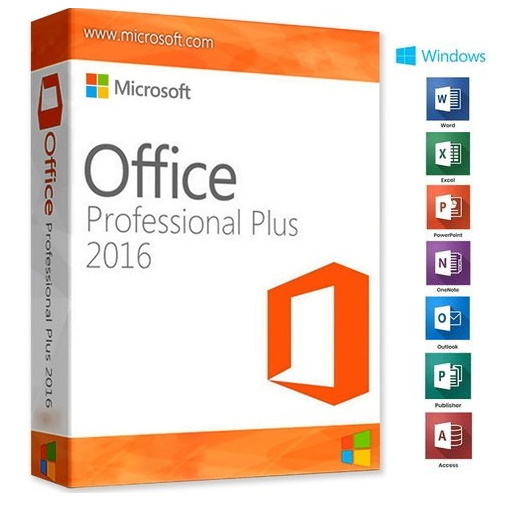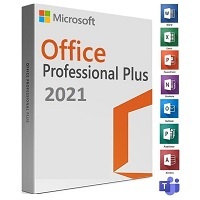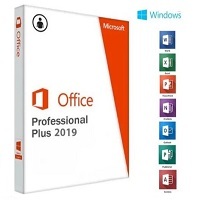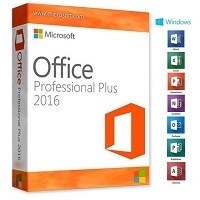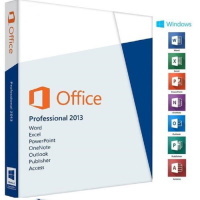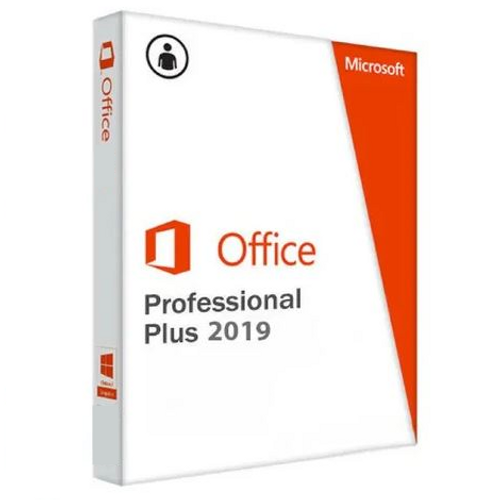The genuine MS Office 2016 Professional Plus (32/64 bit) is compatible with Windows 7 or later editions. (NOT for MAC)
|
Key Milestones:
- Announcement: Microsoft announced Office 2016 on January 22, 2015.
- Release Date: Office 2016 Professional Plus was officially released on September 22, 2015.
- New Features: This version introduced several new features, including improved collaboration tools, new data analysis features in Excel, and enhanced inking capabilities.
- Applications Included: Office 2016 Professional Plus includes Word, Excel, PowerPoint, Outlook, Publisher, Access, and Skype for Business.
- Support: Office 2016 Professional Plus will receive extended support until October 14, 2025.
Development and Features:
- Real-Time Collaboration: Improved co-authoring and collaboration features across all applications.
- New Functions in Excel: Functions like CONCAT, IFS, SWITCH, and TEXTJOIN.
- Improved Presentation Tools: Enhanced Morph and Zoom capabilities in PowerPoint.
- Accessibility Improvements: Enhanced support for accessibility features across all applications.
These milestones highlight the significant advancements and improvements made in Office 2016 Professional Plus, making it a robust tool for both personal and professional use.
|
|
Microsoft Office 2016, codenamed Office 16, is a version of the Microsoft Office productivity suite that succeeded Office 2013 and Office for Mac 2011. Here are the key details about its history and development:
Release Dates
- Mac Version: Released on July 9, 2015, for Office 365 subscribers.
- Windows Version: Released on September 22, 2015, for Office 365 subscribers and as a perpetually licensed version.
|
| For both home and business use, Microsoft Office 2016 Professional Plus is a comprehensive suite. Here are the key details. |
| |
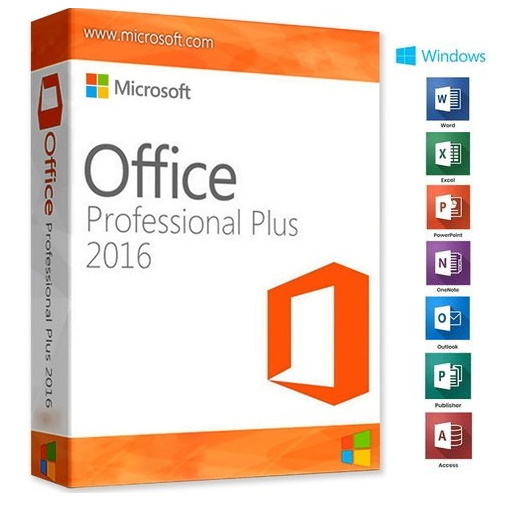 |
|
|

Why do you buy from us?
|
| |
|
|
| |
|
|
 System Requirements: System Requirements:
|
Office 2016 Professional Plus includes:
|
 |
- Operating System: Windows 7 or later edition
|
 |
- Processor: 1 GHz or faster x86- or x64-bit processor with SSE2 instruction set.
|
 |
- Memory: 2 GB RAM (32-bit); 4 GB RAM (64-bit).
|
 |
- Hard Disk: 3 GB of available disk space.
|
 |
- Display: 1280 x 768 screen resolution
|
| |
 Key Features: Key Features:
|
- Applications Included: Word, Excel, PowerPoint, Outlook, OneNote, Publisher, Access, and Skype for Business.
- Compatibility: Works on Windows 7 SP1 or later and Windows Server 2008 R2 SP1 or later.
- Licensing: Available as a one-time purchase, with no recurring subscription fees.
- Support: Microsoft provides support for most editions until October 14, 2025
|
|
 |
- Tell Me: A search tool that helps you find commands quickly by typing what you want to do.
- Smart Lookup: Provides contextual information from the web directly within your document
|
| |
|
 |
- Quick Analysis Tool: Provides quick access to common data analysis features like charts, tables, and conditional formatting.
- Improved Collaboration: Easier sharing and real-time collaboration with others.
- Templates: New templates with sample data and hands-on exercises to help you get started
|
| |
|
 |
- Easily Attach Recently Used Documents: Quickly attach documents you’ve recently worked on to your emails.
- Groups: Use Groups to communicate and collaborate with team members, making it easier to share information and work together
|
| |
|
 |
- Tell Me: A search tool that helps you find commands quickly by typing what you want to do.
- Modernized Templates: Simplified and updated templates to help you create databases more easily.
|
| |
|
 |
- Designer: Automatically generates design ideas to help you create professional-looking slides.
- Morph Transition: Creates smooth animations and transitions between slides.
- New Chart Types: Includes new chart types such as Treemap, Sunburst, Waterfall, Histogram, Pareto, and Box & Whisker charts
|
| |
|
 |
- Improved Templates: A wide range of pre-designed templates for various types of publications, such as brochures, newsletters, and flyers.
- Simplified Sharing: Enhanced sharing options, including the ability to share publications via email or export them to PDF and other formats
|
| |
|
 |
- Send Content from Email: You can send content directly from your email inbox into OneNote, making it easier to store important information.
- Mobile Capture: Use your phone to capture notes and information from things like whiteboards, menus, or signs.
|
|
|
Microsoft Office 2016: Features
|
 |
Microsoft Word 2016: New Features
|
|
|
Microsoft Word 2016 is a powerful word processing application that offers a range of features designed to enhance productivity, collaboration, and ease of use. Here are the full details:
Key Features
- Tell Me: A search tool that helps you find commands quickly by typing what you want to do.
- Smart Lookup: Provides contextual information from the web directly within your document.
- Ink Equation: Allows you to write math equations by hand, which Word then converts to text.
- Improved Version History: Keeps a separate file each time you save a document to OneDrive, enabling you to revert to previous versions.
- Real-Time Co-Authoring: Allows multiple users to work on a document simultaneously and see each other’s changes in real-time.
- Design Tab: Provides quick access to design elements like themes, colors, and fonts.
- Simplified Sharing: Easy sharing options directly from Word, including sharing via OneDrive.
Formatting and Design
- Styles: Predefined styles for consistent formatting throughout your document.
- Templates: A variety of templates for different types of documents, such as resumes, reports, and letters.
- Enhanced Read Mode: Optimizes the reading experience by adjusting the layout for easier viewing.
Productivity Tools
- Grammar and Spell Check: Enhanced tools for checking grammar and spelling.
- Word Count: Easily accessible word count feature.
- AutoSave: Automatically saves your work to prevent data loss.
|
|
|
|
 |
Microsoft Excel 2016: New Features
|
|
|
Microsoft Excel 2016 is a robust spreadsheet application that offers extensive data analysis, visualization, and collaboration capabilities. Here are the full details:
Key Features
- Tell Me: A search tool that helps you find commands quickly by typing what you want to do.
- Smart Lookup: Provides contextual information from the web directly within your spreadsheet.
- One-Click Forecasting: Allows you to create forecasts based on historical data with just one click.
- New Chart Types: Includes six new chart types such as Treemap, Sunburst, Waterfall, Histogram, Pareto, and Box & Whisker charts.
- Enhanced PivotTables: Features like automatic date grouping and a new search field make it easier to work with large data sets.
- Power Query Integration: Built-in data transformation and connectivity capabilities for easier data analysis.
- Power Pivot Enhancements: Improved data modeling and analysis tools.
- 3D Maps: Formerly known as Power Map, this feature allows you to visualize data in new ways, including 3D geographical maps.
Productivity Tools
- Quick Analysis Tool: Provides quick access to common data analysis features like charts, tables, and conditional formatting.
- Improved Collaboration: Easier sharing and real-time collaboration with others.
- Templates: New templates with sample data and hands-on exercises to help you get started.
.
|
|
|
| |
| |
 |
Microsoft Outlook 2016: New Features
|
|
|
Microsoft Outlook 2016 is a comprehensive email and calendar application that offers a range of features designed to enhance productivity, communication, and organization. Here are the full details:
Key Features
- Easily Attach Recently Used Documents: Quickly attach documents you’ve recently worked on to your emails.
- Groups: Use Groups to communicate and collaborate with team members, making it easier to share information and work together.
- Clutter: Move low-priority messages out of your Inbox using Clutter, which learns from your email habits and helps keep your Inbox organized.
- Improved Search: Enhanced search capabilities to help you find emails, contacts, and other items more efficiently.
- Email Address Internationalization (EAI): Support for international email addresses, allowing you to send and receive emails from addresses that include non-Latin characters.
- Simplified Account Setup: Easier setup process for adding new email accounts.
Productivity Tools
- Calendar Integration: Seamlessly manage your calendar, schedule meetings, and set reminders.
- Task Management: Create and manage tasks to stay organized and on top of your to-do list.
- People Pane: View recent communications and activities with your contacts in one place.
- MailTips: Provides alerts about potential issues before you send an email, such as missing attachments or recipients who are out of the office.
User Interface
- Ribbon Interface: A familiar and customizable toolbar that provides quick access to commonly used commands.
- Focused Inbox: Separates your inbox into two tabs—Focused and Other—to help you focus on the emails that matter most.
- Themes: Customize the look and feel of Outlook with different themes.
|
|
|
|
 |
Microsoft Access 2016: New Features
|
|
|
Microsoft Access 2016 is a powerful database management system that offers a range of features designed to help you create, manage, and analyze data. Here are the full details:
Key Features
- Tell Me: A search tool that helps you find commands quickly by typing what you want to do.
- Modernized Templates: Simplified and updated templates to help you create databases more easily.
- Themes: New themes to customize the look and feel of your Access interface.
- Export to Excel: Easily export linked data to Excel for further analysis.
- Larger Show Table Dialog: An expanded dialog box for easier table management.
- Access Web Apps: Integration with SharePoint 2016 to create web-based Access apps.
Database Management
- Tables: Store your data in structured tables with fields and data types.
- Queries: Retrieve and manipulate data using powerful query tools.
- Forms: Create user-friendly forms for data entry and updates.
- Reports: Design and generate reports to summarize and present your data.
Productivity Tools
- Data Import and Export: Import data from external sources like Excel, CSV files, and other databases.
- Relationships: Define relationships between tables to maintain data integrity.
- Macros: Automate repetitive tasks with macros.
- VBA (Visual Basic for Applications): Use VBA to create custom functions and automate complex tasks.
|
|
|
| |
| |
 |
Microsoft Publisher 2016: New Features
|
|
|
Microsoft Publisher 2016 is a desktop publishing application designed to help you create professional-quality publications with ease. Here are the full details:
Key Features
- Pre-Designed Templates: A wide range of templates for various types of publications, such as brochures, newsletters, flyers, business cards, and greeting cards.
- Drag-and-Drop Functionality: Easily add and arrange text, images, and other elements on your page.
- High-Resolution Photo Printing: Improved support for high-resolution photo printing, ensuring your images look sharp and professional.
- Mail Merge: Enhanced mail merge capabilities for creating personalized publications.
- Design Checker: A tool that helps you identify and fix potential design issues before printing or sharing.
- Simplified Sharing: Enhanced sharing options, including the ability to share publications via email or export them to PDF and other formats.
User Interface
- Ribbon Interface: A familiar and customizable toolbar that provides quick access to commonly used commands.
- Page Navigation Pane: Easily navigate through the pages of your publication.
- Rulers and Guides: Tools to help you align and position elements precisely on your page
|
|
|
|
 |
Microsoft OneNote 2016: New Features
|
|
|
Microsoft OneNote 2016 is a versatile note-taking application that offers a range of features designed to enhance productivity, organization, and collaboration. Here are the full details:
Key Features
- Send Content from Email: You can send content directly from your email inbox into OneNote, making it easier to store important information.
- Mobile Capture: Use your phone to capture notes and information from things like whiteboards, menus, or signs.
- Embed Excel and Visio: Embed Excel spreadsheets and Visio diagrams directly into your notes for better integration and data visualization.
- Improved Ink Support: Enhanced support for digital inking, allowing you to draw and write more naturally.
- Researcher: A tool that helps you find and incorporate reliable sources and content for your notes.
- Simplified Sharing: Easier sharing options to collaborate with others on your notes.
- Cloud Sync: Save and share files in the cloud, ensuring your notes are accessible from any device.
- Cross-Platform Sync: Sync notes across computers and devices, including Windows, macOS, iOS, and Android.
User Interface
- Ribbon Interface: A familiar and customizable toolbar that provides quick access to commonly used commands.
- Notebook Navigation: Easy navigation between different notebooks, sections, and pages.
- Page Tabs: Organize your notes with page tabs that can be displayed on the right side of the section tabs.
|
|
|
| |
| |
|
 |
Microsoft PowerPoint2016: New Features
|
|
|
Microsoft PowerPoint 2016 introduced several new features and improvements that enhanced its functionality and user experience. Here are the full details:
Key Features
-
Morph Transition:
- Create smooth animations and transitions between slides, giving your presentations a cinematic feel.
-
Zoom for PowerPoint:
- Create interactive, non-linear presentations by zooming in and out of different sections, slides, or portions of your presentation.
-
Text Highlighter:
- Highlight text in your presentations, similar to the highlighter tool in Word, to emphasize important points.
-
Vector Graphics:
- Insert and edit scalable vector graphic (SVG) images, which can be resized without losing quality. This includes support for SVG files with filters applied.
-
3D Models:
- Insert 3D models into your presentations and rotate them 360 degrees to view all angles. Use the Morph transition to animate these models.
-
Easier Background Removal:
- Improved tools for removing and editing the background of images. PowerPoint automatically detects the general background area, and you can draw free-form lines to mark areas to keep or remove.
-
Export to 4K:
- Export your presentations to video in 4K resolution for high-quality playback.
-
Recording Features:
- Record video or audio narration, and digital inking gestures. The Recording tab on the Ribbon consolidates all recording features in one place.
-
Draw or Write with Digital Ink:
- Use a customizable set of pens, highlighters, and pencils for inking. Ink effects include metallic pens and effects like rainbow, galaxy, lava, ocean, gold, and silver.
-
Segment Eraser for Ink Drawings:
- Precisely erase segments of ink drawings to tidy up your annotations.
User Interface
- Start Screen:
- A new start screen that offers quick access to recent files and templates.
- Backstage View:
- Improved Backstage View for managing files, printing, and sharing options.
Design and Layout
- Themes and Variants:
- New themes and design variants to give your presentations a fresh look.
- Smart Guides:
- Automatically align objects on your slides to make them look neat and professional.
- Merge Shapes:
- Create custom shapes and graphics with tools to combine, fragment, intersect, or subtract any two shapes.
Collaboration and Cloud Integration
- Cloud Integration:
- Seamless integration with OneDrive, allowing you to save and share files in the cloud.
- Real-Time Collaboration:
- Enhanced collaboration features, including real-time co-authoring and sharing options.
Additional Enhancements
- Improved Performance:
- Optimized performance for faster processing and management of your presentations.
- Enhanced Security:
- Improved security features to protect your presentations and data.
- Accessibility Improvements:
- Enhanced accessibility features to make PowerPoint more usable for people with disabilities.
These features make PowerPoint 2016 a comprehensive and powerful tool for creating, designing, and delivering professional presentations, with a strong emphasis on ease of use, design flexibility, and cloud connectivity.
|
|
|
|
| |
Compare between Office 2021, 2019, 2016, and 2013 Professional Plus.
|
|
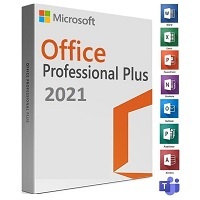 |
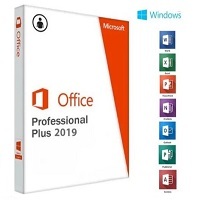 |
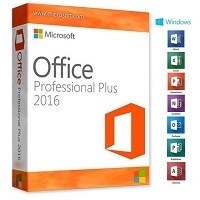 |
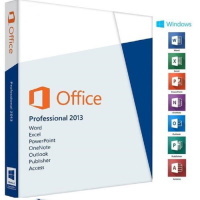 |
Start at: AU$135.00  |
Start at: AU$60.00  |
|
Start at: AU$75.00  |
|
|
Here’s a comparison of Microsoft Office Professional Plus editions from 2013 to 2021, highlighting their key features and improvements:
Office 2013 Professional Plus
- Release Date: January 29, 2013
- Key Features:
- Cloud Integration: OneDrive, Outlook.com, Skype, Yammer, and Flickr.
- Touch and Stylus Support: Enhanced for tablets and touch-enabled devices.
- PDF Reflow: Open and edit PDF files directly in Word.
- New User Interface: Metro-style UI aligned with Windows 8.
- Enhanced Collaboration: Real-time co-authoring in Word and PowerPoint.
Office 2016 Professional Plus
- Release Date: September 22, 2015
- Key Features:
- Real-Time Collaboration: See live changes made by others in Word and PowerPoint.
- Tell Me: A search tool to quickly find commands in Office applications.
- Smart Lookup: Provides contextual information from the web within documents.
- Improved Excel: New charts, forecasting functions, and Power Query integration.
- Outlook Enhancements: Improved attachment handling and email management.
Office 2019 Professional Plus
- Release Date: September 24, 2018
- Key Features:
- New Inking Features: Improved pen and touch capabilities.
- PowerPoint Enhancements: Morph and Zoom for dynamic presentations.
- Excel Improvements: New functions like TEXTJOIN, CONCAT, IFS, and SWITCH.
- Focus Mode in Word: A distraction-free reading and writing environment.
- Updated Outlook: Focused Inbox, @mentions, and travel package cards.
Office 2021 Professional Plus
- Release Date: October 5, 2021
- Key Features:
- Microsoft Teams Integration: Replaces Skype for Business for better collaboration.
- Real-Time Collaboration: Enhanced with clearer comment features and OneDrive synchronization.
- New Excel Functions: XMATCH, XLOOKUP, and improved comment functions.
- PowerPoint Enhancements: More options for recording presentations.
- Dark Mode: Extensive dark mode with darkened background areas and light font.
|
|
Summary of Improvements
- Collaboration: Each version has progressively improved real-time collaboration and cloud integration.
- User Interface: The UI has evolved to be more modern and aligned with the latest Windows design language.
- Productivity Tools: New features and tools have been added to enhance productivity, such as improved inking, new Excel functions, and advanced presentation tools in PowerPoint.
- Security and Performance: Each version has brought enhancements in security and performance, ensuring better protection and faster processing.
These comparisons highlight the evolution of Microsoft Office, focusing on enhancing collaboration, user experience, and productivity tools.
|
|
|
| |
|
|