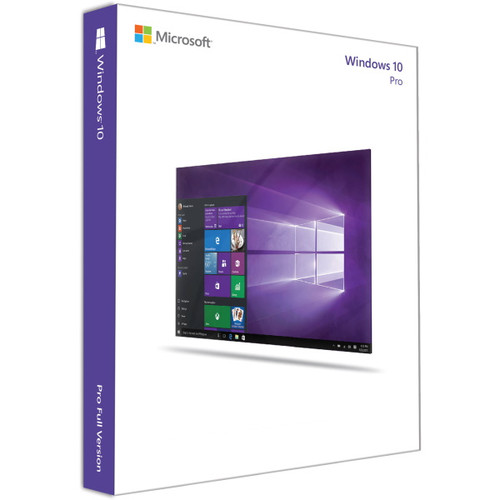Windows 7 (32/64 bit) Pro / Ultimate
Windows 7 is a popular operating system developed by Microsoft and released to the public on October 22, 2009. It was designed to address the shortcomings of its predecessor, Windows Vista, and improve the user experience with a focus on performance, compatibility, and ease of use
Why People Still Love Windows 7
1. Simplicity and Familiar User Interface
-
Clean, classic desktop layout — no tiles, no distractions.
-
Start Menu and Control Panel are straightforward and predictable.
-
Users appreciate the familiar navigation from XP and Vista days.
-
No complex “Settings” app or split menus like in Windows 10/11.
2. Lightweight and Fast Performance
-
Runs smoothly on older hardware (even with 2–4 GB RAM).
-
Lower background resource usage compared to Windows 10 or 11.
-
Boots faster on older HDDs and requires fewer background updates.
-
Ideal for legacy PCs and laptops that can’t handle newer systems.
3. High Stability and Reliability
-
Considered one of the most stable Windows releases ever.
-
Fewer crashes and compatibility issues once updates were finalized.
-
Proven track record for long-term uptime in industrial and embedded systems.
4. Excellent Compatibility with Older Software and Hardware
-
Works seamlessly with legacy applications and 32-bit programs.
-
Compatible with older drivers, printers, scanners, and peripherals that don’t work on Windows 10/11.
-
Many industries (manufacturing, healthcare, education) still depend on older apps that were designed for Windows 7.
5. Minimal Background Updates and Telemetry
-
Users have more control over updates — no forced reboots or automatic restarts.
-
Less telemetry and data collection than modern Windows versions.
-
Users feel more private and in control of their system operations.
6. Classic Look and Feel
-
Traditional Aero Glass theme and visual effects remain iconic and elegant.
-
Users love the taskbar preview, window snapping, and transparency effects introduced with Windows 7.
-
Feels professional, minimal, and familiar — not overloaded with modern UI elements.
7. Strong Offline Functionality
-
Fully functional without constant internet connectivity.
-
No dependency on Microsoft accounts, OneDrive, or cloud syncing.
-
Perfect for standalone or air-gapped systems in sensitive environments.
8. Lower Hardware and Licensing Costs
-
Runs efficiently on inexpensive or older PCs — no need for new hardware upgrades.
-
Often used for legacy terminals, cash registers, kiosks, and industrial controllers.
-
No recurring subscription or cloud tie-ins — a one-time license system.
9. Predictability and Familiarity for Businesses
-
IT admins and users already know it — less training required.
-
Stable, well-documented, and supported by decades of experience.
-
Many organizations continue to use it for specific workflows that “just work.”
10. Nostalgia and Trust
-
Windows 7 represents the “golden era” of Windows stability and design.
-
Loved for its balance between modern features and old-school usability.
-
Many users simply trust it more than newer, constantly changing systems.
⚠️ However — Key Drawbacks to Keep in Mind
While people still love Windows 7, it’s important to note:
-
Official support ended on January 14, 2020 (and extended security updates ended in 2023).
-
No security updates, leaving it vulnerable to modern cyber threats.
-
Limited compatibility with modern hardware, browsers, and apps.
-
No support for TPM 2.0, UEFI Secure Boot, or newer CPUs.
✅ In Short — Why People Still Love Windows 7
| Reason | Description |
|---|---|
| Simplicity | Easy to use, clean interface |
| ⚡ Speed | Runs fast on older hardware |
| Compatibility | Works with older software and drivers |
| Control | No forced updates or telemetry |
| Design | Classic Aero look and feel |
| Stability | Mature and proven reliability |
| Cost | Great for low-budget or legacy systems |
Complete technical comparison between windows 7 Home vs Professional vs Ultimate
| Category | Windows 7 Home Premium | Windows 7 Professional | Windows 7 Ultimate |
|---|---|---|---|
| Target Users | Home users, basic computing | Small/medium business, power users | Advanced users, enterprises, IT professionals |
| Architecture Support | 32-bit and 64-bit | 32-bit and 64-bit | 32-bit and 64-bit |
| Maximum Physical Memory (RAM) | 16 GB (64-bit) | 192 GB (64-bit) | 192 GB (64-bit) |
| CPU Support | 1 physical CPU (Home) | 2 physical CPUs | 2 physical CPUs |
| Aero Glass Interface | ✔️ Yes | ✔️ Yes | ✔️ Yes |
| Desktop Experience (Themes, Gadgets, etc.) | ✔️ Yes | ✔️ Yes | ✔️ Yes |
| Windows Media Center / DVD Playback | ✔️ Yes | ✔️ Yes | ✔️ Yes |
| Windows Touch (Multitouch UI) | ✔️ Yes | ✔️ Yes | ✔️ Yes |
| Action Center / User Account Control (UAC) | ✔️ Yes | ✔️ Yes | ✔️ Yes |
| Networking – HomeGroup | ✔️ Yes | ✔️ Yes | ✔️ Yes |
| Networking – Domain Join | ❌ No | ✔️ Yes | ✔️ Yes |
| Networking – Group Policy Support | ❌ No | ✔️ Yes | ✔️ Yes |
| Remote Desktop (Host) | ❌ No (client only) | ✔️ Yes (host + client) | ✔️ Yes (host + client) |
| Offline Files & Folder Redirection | ❌ No | ✔️ Yes | ✔️ Yes |
| Location Aware Printing | ❌ No | ✔️ Yes | ✔️ Yes |
| Encrypting File System (EFS) | ❌ No | ✔️ Yes | ✔️ Yes |
| BitLocker Drive Encryption | ❌ No | ❌ No | ✔️ Yes |
| AppLocker (Application Control) | ❌ No | ❌ No | ✔️ Yes |
| BranchCache | ❌ No | ❌ No | ✔️ Yes |
| Backup & Restore (Network) | ❌ Local only | ✔️ Network backup supported | ✔️ Network backup supported |
| Windows XP Mode (Virtualized) | ❌ No | ✔️ Yes | ✔️ Yes |
| Virtual Hard Disk (VHD) Boot | ❌ No | ✔️ Yes | ✔️ Yes |
| Language Packs (Multilingual User Interface) | ❌ 1 language only | ❌ 1 language only | ✔️ All 35+ language packs |
| BitLocker To Go (USB Drive Encryption) | ❌ No | ❌ No | ✔️ Yes |
| BranchCache & DirectAccess | ❌ No | ❌ No | ✔️ Yes |
| Enterprise Search (Windows Search 4.0) | ✔️ Local | ✔️ Network capable | ✔️ Network capable |
| Windows Backup & Restore Center | ✔️ Basic | ✔️ Advanced | ✔️ Advanced |
| Windows Mobility Center | ✔️ Yes | ✔️ Yes | ✔️ Yes |
| Windows XP Program Compatibility | Limited | ✔️ XP Mode available | ✔️ XP Mode available |
| System Image Backup (Full) | ✔️ Yes | ✔️ Yes | ✔️ Yes |
| Windows Update / Automatic Updates | ✔️ Yes | ✔️ Yes | ✔️ Yes |
| Windows Defender / Firewall | ✔️ Yes | ✔️ Yes | ✔️ Yes |
| Max Number of Concurrent SMB Connections | 10 | 20 | 20 |
| License Type | Retail / OEM | Retail / OEM / Volume | Retail / OEM |
| BitLocker / EFS | ❌ / ❌ | ❌ / ✔️ | ✔️ / ✔️ |
| Price (Original Retail) | ~$119 USD | ~$199 USD | ~$219 USD |
| Support Status | Ended (Jan 14, 2020) | Ended (Jan 14, 2020) | Ended (Jan 14, 2020) |
Summary of Key Differences
| Feature Area | Best Edition | Explanation |
|---|---|---|
| ? Home Use | Home Premium | Basic entertainment, personal use, multimedia |
| Business Use | Professional | Adds domain join, remote desktop, EFS, XP Mode |
| Security & Enterprise | Ultimate | Adds BitLocker, multilingual support, AppLocker |
| Multi-Language Support | Ultimate | MUI packs for all languages |
| Virtualization | Professional / Ultimate | XP Mode and VHD boot support |
| Encryption | Ultimate | BitLocker and BitLocker To Go |
| Networking | Professional / Ultimate | Domain join, Group Policy, Offline Files |
✅ Recommendation
-
Windows 7 Home Premium → Best for casual or home users who need multimedia, web, and office apps.
-
Windows 7 Professional → Ideal for small businesses, power users, or developers who need networking and virtualization tools.
-
Windows 7 Ultimate → Best for advanced users, multilingual environments, and high-security needs (BitLocker, AppLocker, etc.)
Windows 7 is a popular operating system developed by Microsoft and released to the public on October 22, 2009. It was designed to address the shortcomings of its predecessor, Windows Vista, and improve the user experience with a focus on performance, compatibility, and ease of use. Below are the full details about Windows 7:
1. Editions of Windows 7
Windows 7 was released in multiple editions, each tailored for different user needs:
- Starter: The most basic edition, primarily pre-installed on netbooks. Limited features, such as no Aero Glass interface and the inability to change desktop backgrounds.
- Home Basic: Limited to certain emerging markets, missing some features available in Home Premium and other editions.
- Home Premium: Designed for home users, including features like Aero Glass, Media Center, and multi-touch support.
- Professional: Aimed at small businesses, with additional features like network backup, encryption, and the ability to join a domain.
- Enterprise: Targeted at large organizations, with advanced features for IT management and security, including DirectAccess and BitLocker.
- Ultimate: The most comprehensive edition, combining all features from the other editions. Designed for enthusiasts and users needing extensive capabilities.
2. System Requirements
Minimum system requirements for Windows 7:
- Processor: 1 GHz or faster 32-bit (x86) or 64-bit (x64) processor
- RAM: 1 GB for 32-bit or 2 GB for 64-bit
- Hard Disk Space: 16 GB for 32-bit OS or 20 GB for 64-bit OS
- Graphics: DirectX 9 graphics device with WDDM 1.0 or higher driver
- Optical Drive: DVD-ROM drive (for installation from physical media)
Windows 7 was optimized for a wide range of hardware, making it compatible with older PCs and high-performance systems alike.
3. Features and Improvements
Windows 7 introduced a wide array of features and improvements over previous versions, enhancing productivity and user experience:
- Taskbar and Jump Lists: Windows 7 revamped the taskbar, allowing users to "pin" applications, providing easier access to frequently used programs. Jump Lists offered quick access to recent files and tasks associated with each program.
- Aero Peek, Shake, and Snap: Aero Peek allowed users to quickly view the desktop by making open windows transparent, Shake minimized all windows except the one being used, and Snap made it easy to organize windows by dragging them to screen edges.
- Libraries: Introduced a new way to organize files across multiple locations, such as documents, music, pictures, and videos.
- Improved Boot Time and Performance: Faster boot times and overall improved system responsiveness, along with better support for solid-state drives (SSDs).
- Device Stage: A feature that provided an easy-to-navigate interface for managing connected devices, such as cameras, printers, and smartphones.
- Windows Touch: For touchscreen devices, with support for multi-touch gestures, making it suitable for tablets and touch-enabled PCs.
- HomeGroup: Simplified home networking to share files and printers across Windows 7 PCs in the same home network.
- Enhanced Security Features: Built-in features like Windows Defender and BitLocker encryption (in specific editions), as well as support for biometric authentication.
4. User Interface (UI) Enhancements
Windows 7 introduced several user interface improvements:
- Redesigned Start Menu: Simplified and more functional, with an enhanced search feature.
- Action Center: Consolidated maintenance and security notifications, providing users with a centralized hub to address system issues.
- Improved File Explorer: Enhanced navigation features with better search capabilities and easier access to frequently used folders.
- Gadgets: Although originally introduced in Windows Vista, Windows 7 offered desktop gadgets for quick access to tools like calendars, clocks, and weather.
5. Networking and Connectivity
- VPN Reconnect: Automatic reconnection to VPNs when Internet connectivity is re-established.
- DirectAccess: Provided seamless remote access to a corporate network without requiring a VPN, primarily available in the Enterprise edition.
- BranchCache: Enhanced file access in corporate networks by caching frequently accessed data for improved load times.
6. Security and Updates
Windows 7 improved security compared to previous Windows versions:
- User Account Control (UAC): Enhanced to reduce unnecessary prompts while still providing robust security.
- Windows Defender: Integrated antispyware protection to defend against malware.
- Microsoft Security Essentials: Available as a free download to provide antivirus protection.
- BitLocker and BitLocker To Go: Offered in Enterprise and Ultimate editions, providing encryption for internal and external drives.
7. End of Support
Microsoft officially ended support for Windows 7 on January 14, 2020. While it is still possible to use the OS, it no longer receives security updates, making it more vulnerable to malware and cyberattacks. Microsoft recommends upgrading to a newer version, such as Windows 10 or Windows 11, for better security and support.
8. Legacy and Popularity
Windows 7 is remembered fondly for its stability, speed, and compatibility, gaining a reputation as one of the best Windows versions. Even after support ended, a significant number of users continued to run Windows 7 due to its reliability and familiar user experience.
9. Upgrade Paths
Upgrading from Windows Vista or Windows XP was supported through retail upgrades, while users with a valid Windows 7 license were able to upgrade to Windows 10 for free during the initial Windows 10 rollout.
Windows 7 marked a major improvement in Microsoft’s operating system lineup and is often considered a benchmark for user-friendly and reliable OS design.