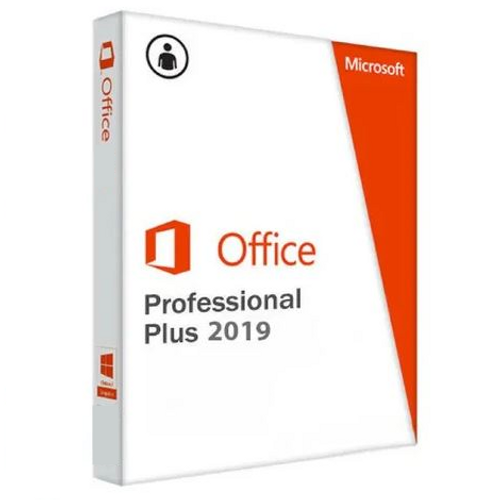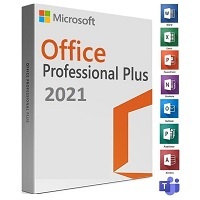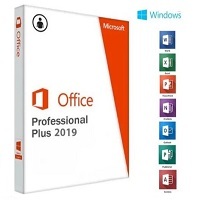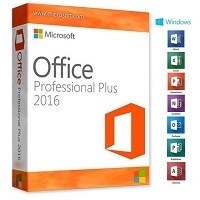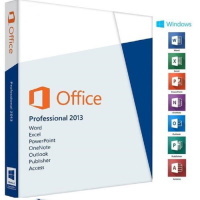The genuine MS Office 2019 Professional Plus (32/64 bit) is compatible with Windows 10 or later editions (not for Mac) (One-Time Purchase).
|
|
|
| Office 2019 is the second-most recent version of Microsoft Office. This is a perpetual version, available as a desktop or standalone version, and requires a one-time purchase. As noted above, Office 2019 comes in three editions: 2019 Home and Student for PC/Mac, 2019 Home and Business for PC/Mac, and Microsoft Office 2019 Professional. The desktop versions are significantly different than Office 365. Consumers can purchase the perpetual version and pay only one time for the software, while Office 365 is a subscription and cloud-based service that offers constantly updated versions of the Office products. |
|
|
| |
|
|
Key Milestones:
- Announcement: Microsoft announced Office 2019 on April 27, 2018, for Windows and June 12, 2018, for macOS.
- Release Date: Office 2019 Professional Plus was officially released on September 24, 2018.
- New Features: This version introduced several new features, including improved inking in all Office apps, new data analysis features in Excel, and new presentation features in PowerPoint.
- Applications Included: Office 2019 Professional Plus includes Word, Excel, PowerPoint, Outlook, Publisher, Access, and Skype for Business.
- Support: Office 2019 Professional Plus will receive mainstream support until October 10, 2023.
Development and Features:
- Enhanced Inking: Improved digital pen features across all Office apps.
- New Functions in Excel: Functions like CONCAT, IFS, SWITCH, and TEXTJOIN.
- Improved Presentation Tools: Enhanced Morph and Zoom capabilities in PowerPoint.
- Accessibility Improvements: Enhanced support for accessibility features across all applications.
These milestones highlight the significant advancements and improvements made in Office 2019 Professional Plus, making it a robust tool for both personal and professional use.
|
|
|
| Older versions of Microsoft Office that are still available and supported by Microsoft date back to 2010, but the most popular pre-2019 version is Office 2016. |
|
|
| |
|
|
| In addition to being available for PC and Mac, Office is available in Home, Student, and Home and Business Editions. These editions are similar regardless of the operating system, but there are some slight differences between the PC and Mac versions of Microsoft Office. The primary differences lie in the functionality of the applications, not in the applications included in Microsoft Office. |
|
|
| |
|
|
| For businesses and advanced users who require a wide range of productivity tools, Microsoft Office 2019 Professional Plus is a comprehensive suite. Here are some key details: |
|
|
| |
|
|
 |
|
|

Why do you buy from us?
|
| |
|
|
| |
|
|
|
|
 System Requirements: System Requirements:
|
Office 2019 Professional Plus includes:
|
 |
- Operating System: Windows 10, 11, or Windows Server 2019
|
 |
- Processor: 1.6 GHz or faster, 2-core.
|
 |
- RAM: 4 GB for 64-bit; 2 GB for 32-bit.
|
 |
- Hard Disk Space: 4 GB available disk space.
|
 |
- Display: 1280 x 768 screen resolution
|
| |
 Key Features: Key Features:
|
- Enhanced Inking: Improved inking capabilities, including pressure sensitivity, tilt effects, and the ability to convert ink to shapes.
- Accessibility: Better Accessibility Checker with updated support for international standards and recommendations.
- Performance: Overall performance enhancements for faster and more efficient use.
|
|
 |
- Focus Mode: A distraction-free reading and writing experience.
- Learning Tools: Features like Read Aloud and Text Spacing to improve accessibility.
- Translation: Built-in translator for translating text into different languages.
|
| |
|
 |
- New Functions: Functions like TEXTJOIN, CONCAT, IFS, and SWITCH.
- PowerPivot Enhancements: Improved data analysis capabilities.
- New Charts: Funnel charts, 2D maps, and timelines for better data visualization.
|
| |
|
 |
- Focused Inbox: Prioritize important emails with the Focused Inbox feature.
- @mentions: Easily tag people in emails and calendar invites.
- Updated Contact Cards: Improved contact management and information display.
|
| |
|
 |
- Microsoft Access 2019: Database management system for creating and managing databases.
|
| |
|
 |
- Morph Transition: Create smooth animations and transitions between slides.
- Zoom for PowerPoint: Interactive summary slides for non-linear presentations.
- SVG and 3D Models: Insert and manipulate scalable vector graphics and 3D models.
|
| |
|
 |
- Microsoft Publisher 2019: Desktop publishing software for creating professional-quality publications.
|
| |
|
 |
- Ink-to-Text: Convert handwritten notes into text.
- Improved Syncing: Better synchronization across devices.
- Enhanced Learning Tools: Tools to assist with reading and comprehension.
|
|
|
|
|
Microsoft Office Editions — Full Technical Comparison
| Feature Category |
Office 2016 |
Office 2019 |
Office 2021 |
Office 2024 (latest perpetual) |
| Release Date |
September 22, 2015 |
September 24, 2018 |
October 5, 2021 |
Expected mid-2024 (released Q3 2024) |
| Version Number (build base) |
16.0.4266+ |
16.0.10336+ |
16.0.14332+ |
16.0.17425+ |
| Core Apps |
Word, Excel, PowerPoint, Outlook, OneNote (2016) |
Word, Excel, PowerPoint, Outlook, OneNote (UWP), Publisher, Access |
Word, Excel, PowerPoint, Outlook, OneNote, Publisher, Access |
Word, Excel, PowerPoint, Outlook, OneNote, Publisher, Access (latest builds) |
| Architecture |
x86 & x64 |
x86 & x64 |
x86 & x64 |
x64 only (recommended, ARM64 native) |
| Operating System Compatibility |
Windows 7, 8.1, 10 |
Windows 10 |
Windows 10, Windows 11 |
Windows 10 (22H2+), Windows 11, Windows Server 2022/2025 |
| Mac Version |
Office 2016 for Mac |
Office 2019 for Mac |
Office 2021 for Mac |
Office 2024 for Mac (Apple Silicon native) |
| UI Theme |
Ribbon (classic) |
Modern Ribbon (Fluent) |
Fluent UI + Dark Mode |
Fluent 2.0 (rounded, cloud icons, Mica UI) |
| Activation Method |
Product Key / MAK / Volume (KMS) |
Retail / Volume / MAK |
Retail / Volume / MAK |
Volume / Microsoft Account / Digital Activation |
| License Type |
Perpetual (one-time) |
Perpetual (one-time) |
Perpetual (one-time) |
Perpetual (one-time, or volume license) |
| Cloud Integration (OneDrive, SharePoint) |
Limited (manual save) |
Basic (manual + auto-save) |
AutoSave + real-time co-authoring (OneDrive/SharePoint) |
Deep cloud integration + AI sync + Copilot-ready |
| Microsoft 365 Features |
❌ None |
❌ None |
Partial parity |
Almost full parity (without subscription AI) |
| OneNote Version |
OneNote 2016 |
OneNote for Windows 10 |
OneNote unified app |
OneNote unified (Win11 integrated) |
| Support Lifecycle (Mainstream + Extended) |
10 years (ended Oct 2025) |
7 years (ends Oct 2025) |
7 years (ends Oct 2026) |
7 years (to Oct 2031) |
| Cloud Collaboration |
❌ |
❌ |
✅ (basic co-authoring) |
✅ Real-time + cloud autosave improvements |
| AI & Copilot Integration |
❌ |
❌ |
❌ |
✅ Copilot (optional for M365 users) |
| Microsoft Editor / Smart Suggestions |
❌ |
❌ |
✅ Basic |
✅ Advanced contextual suggestions (local + cloud) |
| Translator Add-in |
Add-on |
Built-in |
Built-in |
Built-in (enhanced, neural translation) |
| Grammar & Style Intelligence |
Basic |
Improved |
Advanced |
Advanced with AI context detection |
| Excel Dynamic Arrays / New Functions |
❌ |
✅ (basic) |
✅ (LET, LAMBDA, XMATCH, FILTER, UNIQUE) |
✅ Expanded (TEXTSPLIT, BYROW, BYCOL, TOROW, TOCOL) |
| Excel Data Types (Linked Data) |
❌ |
❌ |
✅ (Geography, Stocks) |
✅ (50+ new data types, incl. organization-based) |
| Excel Power Query / Power Pivot |
Partial |
Enhanced |
Full |
Optimized for performance (new connectors) |
| PowerPoint Morph / Zoom / Designer |
❌ |
✅ |
✅ |
✅ (new templates, Designer+ updates) |
| Outlook Focused Inbox |
❌ |
✅ |
✅ |
✅ (improved AI-based Focused Inbox) |
| Outlook Search / Instant Search Index |
Legacy |
Modern |
Enhanced (cloud search) |
✅ Microsoft Search + AI summarization |
| Access Version |
Access 2016 |
Access 2019 |
Access 2021 |
Access 2024 (updated driver model) |
| Publisher Version |
2016 |
2019 |
2021 |
2024 |
| Teams Integration |
❌ |
❌ |
✅ (manual add-on) |
✅ (built-in "Teams (Free/Essentials)" integration) |
| Skype for Business |
✅ |
✅ (removed post-install) |
❌ |
❌ |
| Outlook Teams Presence / Status |
❌ |
❌ |
✅ |
✅ (native) |
| VB/VBA Support |
VBA 7.1 |
VBA 7.1 |
VBA 7.1 (with security updates) |
VBA 7.2 + Signed Macro enforcement (Secure by default) |
| Macro Security |
Basic |
Improved |
Enhanced with trust center |
Strict (block unsigned macros by default) |
| File Format Compatibility |
DOCX/XLSX/PPTX |
DOCX/XLSX/PPTX |
DOCX/XLSX/PPTX |
DOCX/XLSX/PPTX (same schema, faster load times) |
| Visio / Project Integration |
Optional |
Optional |
Optional |
Optional (latest compatibility) |
| Co-authoring (real-time) |
❌ |
❌ |
✅ (OneDrive) |
✅ (optimized, M365-ready) |
| Data Loss Prevention (DLP) |
❌ |
❌ |
✅ (basic) |
✅ (enhanced DLP templates) |
| IRM (Information Rights Management) |
❌ |
✅ |
✅ |
✅ |
| Accessibility Tools |
Basic |
Enhanced |
Full Accessibility Checker |
Modern Accessibility AI checker + real-time fixes |
| Dark Mode Support |
❌ |
✅ (partial) |
✅ (full) |
✅ (Mica-based adaptive dark mode) |
| High DPI / 4K Scaling |
Limited |
Improved |
Full |
✅ Optimized for Windows 11 scaling |
| ARM64 Native Support (Windows on ARM) |
❌ |
❌ |
✅ (partial emulation) |
✅ Full ARM64 native |
| Deployment Options |
MSI Installer |
Click-to-Run (C2R) |
C2R only |
C2R only (with new setup engine) |
| Group Policy / ADMX Templates |
✅ |
✅ |
✅ |
✅ |
| Updates Delivery |
Windows Update or WSUS |
WSUS / C2R |
WSUS / C2R |
C2R / M365 Update Channels |
| Offline Installation (no Internet) |
✅ |
✅ |
✅ |
✅ |
| Windows Server Compatibility |
Server 2012–2019 |
Server 2016–2022 |
Server 2019–2022 |
Server 2022–2025 |
| Cloud Save (OneDrive AutoSave) |
❌ |
❌ |
✅ |
✅ |
| Licensing Variants |
Home & Student / Pro / Volume |
Home & Student / Pro / Volume |
Home & Student / Pro / Volume |
Home & Student / Pro / Volume / LTSC 2024 |
| Perpetual vs Subscription |
Perpetual only |
Perpetual only |
Perpetual only |
Perpetual (optional M365 hybrid link) |
| Price (Approx.) |
$149–$399 |
$149–$399 |
$149–$439 |
$149–$469 |
Key Productivity & Technical Advancements
| Feature |
Office 2016 |
Office 2019 |
Office 2021 |
Office 2024 |
| Real-time collaboration |
❌ |
❌ |
✅ |
✅ |
| Modern comments |
❌ |
❌ |
✅ |
✅ |
| Dynamic Arrays (Excel) |
❌ |
✅ |
✅ |
✅ |
| LAMBDA Functions |
❌ |
❌ |
✅ |
✅ |
| New Excel data types |
❌ |
❌ |
✅ |
✅ (extended) |
| AI / Copilot (requires M365) |
❌ |
❌ |
❌ |
✅ (optional, cloud-based) |
| Fluent UI (Mica theme) |
❌ |
❌ |
✅ |
✅ (improved) |
| Performance improvements |
Baseline |
+10% |
+25% |
+35% over 2016 baseline |
Security and IT Management Comparison
| Feature |
2016 |
2019 |
2021 |
2024 |
| Trusted Documents |
✅ |
✅ |
✅ |
✅ |
| Protected View |
✅ |
✅ |
✅ |
✅ |
| Macro Blocking (unsigned) |
❌ |
❌ |
✅ (policy-based) |
✅ (enforced by default) |
| Anti-Phishing in Outlook |
❌ |
✅ |
✅ |
✅ (AI enhanced) |
| Cloud DLP Templates |
❌ |
❌ |
✅ |
✅ |
| Device-based Licensing |
❌ |
❌ |
✅ |
✅ |
| Azure Information Protection |
❌ |
✅ |
✅ |
✅ |
| Security Baseline (CIS, STIG) |
Legacy |
Modern |
Modern |
Modernized for Win11 |
Support Lifecycle (Mainstream + Extended)
| Edition |
Release Year |
Mainstream Support Ends |
Extended Support Ends |
| Office 2016 |
2015 |
October 13, 2020 |
October 14, 2025 |
| Office 2019 |
2018 |
October 10, 2023 |
October 14, 2025 |
| Office 2021 |
2021 |
October 13, 2026 |
October 13, 2026 (no extended phase) |
| Office 2024 |
2024 |
October 2029 |
October 2031 |
Summary — Which Office Edition Should You Choose?
| Use Case |
Recommended Edition |
Why |
| Legacy systems / Windows 7–8.1 compatibility |
Office 2016 / 2019 |
Works with older Windows OS and MSI installers |
| Modern offline perpetual license (Windows 10/11) |
Office 2021 |
Stable, improved co-authoring, no AI dependency |
| Latest features, best Windows 11 integration |
Office 2024 |
Fluent 2 UI, ARM64 native, AI-ready, most secure |
| Organizations needing long-term support |
Office LTSC 2024 (Enterprise) |
5+2 year lifecycle, no feature updates, stable for controlled environments |
Deployment & Enterprise Notes
| Feature |
Office 2016 |
Office 2019 |
Office 2021 |
Office 2024 |
| Deployment Tool |
MSI or OCT |
Office Deployment Tool (ODT) |
ODT |
ODT (new C2R engine) |
| Volume Licensing Channel |
MSI (ProPlus) |
C2R |
C2R |
C2R |
| LTSC Variant Available |
❌ |
✅ |
✅ |
✅ (Office LTSC 2024) |
| Update Mechanism |
Windows Update / WSUS |
WSUS / C2R |
C2R |
C2R |
| License Management |
KMS / MAK |
KMS / MAK |
KMS / MAK |
KMS / MAK / AAD activation |
Summary Highlights
-
Office 2016 → 2019: Small UI updates, improved charting, inking, and Office 365 parity.
-
Office 2019 → 2021: Major upgrade — collaboration, dark mode, Excel dynamic arrays, LAMBDA, and AutoSave.
-
Office 2021 → 2024: Windows 11 Fluent 2 UI, ARM64 native, AI-assisted features, Copilot readiness, and improved performance.
-
Office 2024 LTSC: For enterprises needing long-term, offline, unchanging Office with latest compatibility.
|
|
Microsoft Office 2019: Features
|
|
|
 |
Microsoft Word 2019: New Features
|
|
|
Microsoft Word 2019 introduced several new features and improvements to enhance your document creation and editing experience. Here are the key features:
Reading and Writing Tools
- Focus Mode: Provides a distraction-free reading and writing environment.
- Learning Tools: Includes features like Read Aloud and Text Spacing to improve accessibility and readability.
- Translation: Built-in translator for translating text into different languages directly within the document.
Inking and Drawing
- Enhanced Inking: Improved digital pen features, including pressure sensitivity, tilt effects, and the ability to convert ink to shapes.
- Ink-to-Text: Convert handwritten notes into text.
Visual Enhancements
- Icons and SVGs: Add icons or other scalable vector graphics (SVGs) to your documents. Customize their color, apply effects, and more.
- 3D Models: Insert and manipulate 3D models within your documents, allowing for 360-degree rotation.
Accessibility Improvements
- Accessibility Checker: Enhanced tool to ensure your documents are accessible to people of all abilities, with updated support for international standards and recommendations.
- Audio Cues: Sound effects to enhance productivity by providing audio cues as you work.
Navigation and Layout
- Book-like Navigation: Flip through pages like a book with the Side to Side view, making it easier to navigate long documents.
- LaTeX Syntax Support: Create and edit math equations using LaTeX syntax.
Collaboration and Sharing
- Real-time Collaboration: See others’ changes in real-time when co-authoring documents.
- Improved Contact Cards: Better contact management and information display.
These features make Word 2019 a powerful tool for creating, editing, and managing documents more efficiently and effectively.
|
|
|
|
 |
Microsoft Excel 2019: New Features
|
|
|
Microsoft Excel 2019 introduced a variety of new features and improvements to enhance data analysis, visualization, and overall productivity. Here are the key features:
New Functions
- TEXTJOIN: Combines text from multiple ranges with a delimiter.
- CONCAT: Similar to CONCATENATE but better, supporting range references.
- IFS: Simplifies nested IF statements.
- SWITCH: Evaluates an expression against a list of values and returns the first match.
- MAXIFS and MINIFS: Return the largest and smallest numbers in a range that meet specified criteria.
New Charts and Visuals
- Funnel Charts: Show values across multiple stages in a process.
- 2D Maps: Visualize data across geographical regions.
- Enhanced Visuals: Insert and manipulate SVGs and 3D models to make your data more engaging.
Inking Improvements
- Enhanced Inking: Includes new effects like rainbow, galaxy, lava, and more.
- Ink-to-Math: Convert handwritten equations into text.
- Replay Ink: Replay or rewind your ink to better understand the flow of your annotations.
Data Analysis Tools
- PowerPivot Enhancements: Improved data modeling and analysis capabilities.
- Power Query (Get & Transform): Enhanced data import and transformation features.
- PivotTable Enhancements: Better filtering with slicers and timelines.
Accessibility and Sharing
- Accessibility Checker: Improved tool to ensure your workbooks are accessible.
- Cloud File Support: Save and access your workbooks from OneDrive or SharePoint.
- Real-time Collaboration: Co-authoring and sharing features for better teamwork.
General Improvements
- Performance Enhancements: Faster and more efficient performance.
- Touchscreen Support: Optimized for use on tablets and smartphones with touch mode.
These features make Excel 2019 a powerful tool for data analysis, visualization, and collaboration.
|
|
|
| |
 |
Microsoft Outlook 2019: New Features
|
|
|
Microsoft Outlook 2019 introduced several new features and improvements to enhance email management, calendar scheduling, and overall productivity. Here are the key features:
Email Management
- Focused Inbox: Separates your inbox into two tabs—Focused and Other—to help you focus on the emails that matter most.
- @mentions: Easily tag people in emails and calendar invites to grab their attention.
- Updated Contact Cards: Improved contact management and information display.
- Listen to Your Emails: Outlook can read your email messages aloud, allowing you to multitask more effectively.
- Mark Emails as Read When Deleting: Automatically mark emails as read when you delete them.
Calendar and Scheduling
- View Three Time Zones: Add multiple time zones to your calendar to easily schedule meetings across different regions.
- Never Miss a Reminder: Set reminders to pop up over the windows you’re working in, or have Outlook flash in the taskbar to get your attention.
- Know Who You’ll Be Meeting With: See people’s responses to a meeting request, even if you aren’t the meeting organizer.
Accessibility and Visual Enhancements
- Accessibility Checker: Improved tool with updated support for international standards and handy recommendations to make your documents more accessible.
- Add Visual Impact: Insert Scalable Vector Graphics (SVGs) with filters applied to them for more visually appealing emails and documents.
Performance and Usability
- Automatic Download of Cloud Attachments: When you drag and drop OneDrive attachments from an email message to your computer, Outlook automatically downloads a copy of the attachment files.
- Email Sorting Made Easy: Sorting options and the Unread filter are available above the message list for easier email management.
These features make Outlook 2019 a robust tool for managing your emails, calendar, and contacts more efficiently.
|
|
|
|
 |
Microsoft Access 2019: New Features
|
|
|
Microsoft Access 2019 introduced several new features and improvements to enhance database management and application development. Here are the key features:
Data Visualization
- New Charts: Access 2019 includes 11 new charts, such as column, line, bar, pie, and combo charts, to help visualize data stored in forms and reports.
- Large Number (BigInt) Support: This data type stores non-monetary numeric values and is compatible with the SQL_BIGINT data type in ODBC, allowing for efficient calculations with large numbers.
Data Integration
- dBASE Support: Re-introduced support for dBASE files (.dbf), enabling you to import, link, and export data to and from dBASE files.
- ODBC Connection Retry Logic: Automatically retries failed ODBC connections, improving reliability when connecting to external data sources.
User Interface Enhancements
- Property Sheet Sorting: Easily find specific properties on the Property Sheet for forms and reports by sorting them.
- New Label Name Property for Controls: Assign a name to controls on forms and reports, making it easier to reference them in code.
Development Tools
- Visual Basic for Applications (VBA): Automate business processes and create more useful forms and reports using VBA.
- Integration with SQL Server and Microsoft Azure SQL: Store data in SQL Server or Microsoft Azure SQL for enhanced reliability, scalability, security, and long-term manageability.
General Improvements
- Performance Enhancements: Overall improvements for faster and more efficient database management.
- Accessibility Improvements: Enhanced tools to ensure your databases are accessible to all users.
These features make Access 2019 a powerful tool for creating and managing databases, offering new ways to visualize data, integrate with other data sources, and improve overall productivity.
|
|
|
| |
 |
Microsoft Publisher 2019: New Features
|
|
|
Microsoft Publisher 2019 is a desktop publishing application that allows you to create professional-quality documents with ease. Here are the key features:
Design and Layout
- Templates: A wide range of pre-designed templates for newsletters, brochures, flyers, postcards, and more.
- Text and Image Editing: Easily add and format text, pictures, borders, and calendars.
- Precision Layout: Tools to precisely layout and style text, pictures, and other elements.
Visual Enhancements
- Scalable Vector Graphics (SVGs): Insert and manipulate SVGs for high-quality visuals.
- 3D Models: Add and customize 3D models to enhance your publications.
Customization and Personalization
- Mail Merge: Create personalized publications by merging text and images from your data sources.
- Advanced Customization: Use shapes, text boxes, and colors to customize your publications.
Sharing and Publishing
- Print and Digital Publishing: Publish your documents in print, online, or via email with pixel-perfect accuracy.
- Export Options: Export your publications to industry-standard non-editable formats like PDF.
User Interface
- Ribbon Interface: Familiar and easy-to-use Ribbon interface for quick access to tools and features.
- Page Navigation Pane: Easily navigate through pages in your publication.
Performance and Accessibility
- Performance Enhancements: Improved performance for faster and more efficient publishing.
- Accessibility Checker: Ensure your publications are accessible to all users with the built-in Accessibility Checker.
These features make Microsoft Publisher 2019 a versatile tool for creating a wide range of professional documents, from simple greeting cards to complex marketing materials.
|
|
|
|
 |
Microsoft OneNote 2019: New Features
|
|
|
Microsoft OneNote 2019 offers a range of features designed to enhance note-taking, organization, and collaboration. Here are the key features:
Note-Taking and Organization
- Notebooks, Sections, and Pages: Organize your notes hierarchically for easy navigation.
- Tags and Labels: Use tags to categorize and quickly find specific information.
- Search Functionality: Powerful search capabilities to locate notes effortlessly.
- Web Clipping: Clip web pages, articles, and images directly into your notebooks.
Inking and Drawing
- Enhanced Inking: Improved digital pen features, including pressure sensitivity and tilt effects.
- Ink-to-Text: Convert handwritten notes into text.
- Ink Replay: Replay your inking process to see how your notes were created.
Multimedia Integration
- Insert Files and Images: Add files, images, audio, and video content to your notes.
- Audio and Video Recording: Record audio and video directly within OneNote.
Collaboration and Sharing
- Real-time Collaboration: Share notebooks and collaborate with others in real-time.
- Integration with Outlook: Link notes to Outlook tasks and calendar events.
Accessibility and Usability
- Accessibility Checker: Ensure your notes are accessible to all users.
- Page Templates: Use and create page templates for consistent note formatting.
- Sticky Notes: Create and manage sticky notes for quick reminders.
Advanced Features
- Math Assistant: Solve math equations and visualize them with graphs.
- Researcher: Find and incorporate reliable sources and content into your notes.
These features make OneNote 2019 a versatile tool for capturing, organizing, and sharing information effectively.
|
|
|
| |
| |
|
|
|
 |
Microsoft PowerPoint2019: New Features
|
|
|
Microsoft PowerPoint 2019 introduced several new features and improvements that enhanced its functionality and user experience. Here are the full details:
Key Features
-
Morph Transition:
- Create smooth animations and transitions between slides, giving your presentations a cinematic feel.
-
Zoom for PowerPoint:
- Create interactive, non-linear presentations by zooming in and out of different sections, slides, or portions of your presentation.
-
Text Highlighter:
- Highlight text in your presentations, similar to the highlighter tool in Word, to emphasize important points.
-
Vector Graphics:
- Insert and edit scalable vector graphic (SVG) images, which can be resized without losing quality. This includes support for SVG files with filters applied.
-
3D Models:
- Insert 3D models into your presentations and rotate them 360 degrees to view all angles. Use the Morph transition to animate these models.
-
Easier Background Removal:
- Improved tools for removing and editing the background of images. PowerPoint automatically detects the general background area, and you can draw free-form lines to mark areas to keep or remove.
-
Export to 4K:
- Export your presentations to video in 4K resolution for high-quality playback.
-
Recording Features:
- Record video or audio narration, and digital inking gestures. The Recording tab on the Ribbon consolidates all recording features in one place.
-
Draw or Write with Digital Ink:
- Use a customizable set of pens, highlighters, and pencils for inking. Ink effects include metallic pens and effects like rainbow, galaxy, lava, ocean, gold, and silver.
-
Segment Eraser for Ink Drawings:
- Precisely erase segments of ink drawings to tidy up your annotations.
User Interface
- Start Screen:
- A new start screen that offers quick access to recent files and templates.
- Backstage View:
- Improved Backstage View for managing files, printing, and sharing options.
Design and Layout
- Themes and Variants:
- New themes and design variants to give your presentations a fresh look.
- Smart Guides:
- Automatically align objects on your slides to make them look neat and professional.
- Merge Shapes:
- Create custom shapes and graphics with tools to combine, fragment, intersect, or subtract any two shapes.
Collaboration and Cloud Integration
- Cloud Integration:
- Seamless integration with OneDrive, allowing you to save and share files in the cloud.
- Real-Time Collaboration:
- Enhanced collaboration features, including real-time co-authoring and sharing options.
Additional Enhancements
- Improved Performance:
- Optimized performance for faster processing and management of your presentations.
- Enhanced Security:
- Improved security features to protect your presentations and data.
- Accessibility Improvements:
- Enhanced accessibility features to make PowerPoint more usable for people with disabilities.
These features make PowerPoint 2019 a comprehensive and powerful tool for creating, designing, and delivering professional presentations, with a strong emphasis on ease of use, design flexibility, and cloud connectivity.
|
|
|
|
|
|
| |
Compare between Office 2021, 2019, 2016, and 2013 Professional Plus.
|
|
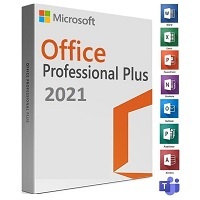 |
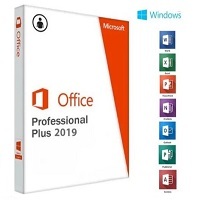 |
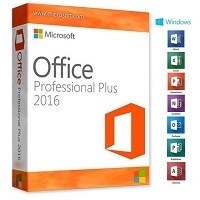 |
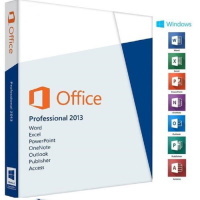 |
Start at: AU$135.00  |
|
Start at: AU$60.00  |
Start at: AU$75.00  |
|
|
Here’s a comparison of Microsoft Office Professional Plus editions from 2013 to 2021, highlighting their key features and improvements:
Office 2013 Professional Plus
- Release Date: January 29, 2013
- Key Features:
- Cloud Integration: OneDrive, Outlook.com, Skype, Yammer, and Flickr.
- Touch and Stylus Support: Enhanced for tablets and touch-enabled devices.
- PDF Reflow: Open and edit PDF files directly in Word.
- New User Interface: Metro-style UI aligned with Windows 8.
- Enhanced Collaboration: Real-time co-authoring in Word and PowerPoint.
Office 2016 Professional Plus
- Release Date: September 22, 2015
- Key Features:
- Real-Time Collaboration: See live changes made by others in Word and PowerPoint.
- Tell Me: A search tool to quickly find commands in Office applications.
- Smart Lookup: Provides contextual information from the web within documents.
- Improved Excel: New charts, forecasting functions, and Power Query integration.
- Outlook Enhancements: Improved attachment handling and email management.
Office 2019 Professional Plus
- Release Date: September 24, 2018
- Key Features:
- New Inking Features: Improved pen and touch capabilities.
- PowerPoint Enhancements: Morph and Zoom for dynamic presentations.
- Excel Improvements: New functions like TEXTJOIN, CONCAT, IFS, and SWITCH.
- Focus Mode in Word: A distraction-free reading and writing environment.
- Updated Outlook: Focused Inbox, @mentions, and travel package cards.
Office 2021 Professional Plus
- Release Date: October 5, 2021
- Key Features:
- Microsoft Teams Integration: Replaces Skype for Business for better collaboration.
- Real-Time Collaboration: Enhanced with clearer comment features and OneDrive synchronization.
- New Excel Functions: XMATCH, XLOOKUP, and improved comment functions.
- PowerPoint Enhancements: More options for recording presentations.
- Dark Mode: Extensive dark mode with darkened background areas and light font.
|
|
Summary of Improvements
- Collaboration: Each version has progressively improved real-time collaboration and cloud integration.
- User Interface: The UI has evolved to be more modern and aligned with the latest Windows design language.
- Productivity Tools: New features and tools have been added to enhance productivity, such as improved inking, new Excel functions, and advanced presentation tools in PowerPoint.
- Security and Performance: Each version has brought enhancements in security and performance, ensuring better protection and faster processing.
These comparisons highlight the evolution of Microsoft Office, focusing on enhancing collaboration, user experience, and productivity tools.
|
|
|
|
|
| |
|
|
|
|
|
|