Microsoft SQL Server 2019 –Standard Edition
*** IMPORTANT NOTE: Since this is a retail edition, it never expires, and software assurance is not required ***
 Why do you buy from us?
Why do you buy from us?
- Expert advice on any SERVER-related matter without any extra cost.
- Expert advice on SERVER download, installation, and activation free of charge.
- Buy our server products without any hesitation, as we will give you the complete set of instructions needed until it is fully activated, or we will refund your money in full.
- 100% Full Refund or Replacement Guaranteed in case of any failure and without any drama, which gives you complete peace of mind.
- We are an Australian GST registered business (ABN: 43 657 323 491). Contact us at +61 3 9013 7712, +61 0480 330 414 or National Toll-Free: +61 1300 849 283 (operating for 12 years).
- 100% Genuine & Full Edition
- Instant delivery to your email inbox
- Remote installation support is provided (free of charge).
- Global Edition (Works Worldwide)
- Electronic Download Version
Microsoft SQL Server 2019 is a powerful, enterprise-grade relational database management system (RDBMS) known for its robustness, scalability, and features supporting big data and advanced analytics. Here are some key aspects of SQL Server 2019:
1. Big Data Clusters
- SQL Server 2019 introduces Big Data Clusters, allowing users to deploy scalable clusters of SQL Server, Spark, and HDFS (Hadoop Distributed File System) containers running on Kubernetes. This feature helps manage and analyze large volumes of structured and unstructured data. It supports data virtualization, allowing access to external data sources like Oracle, MongoDB, and Teradata without moving the data.
2. Intelligent Query Processing (IQP)
- The Intelligent Query Processing suite in SQL Server 2019 optimizes query performance automatically, providing a series of enhancements like batch mode on rowstore, table variable deferred compilation, and approximate query processing.
- These features enhance performance for a wide range of queries, helping users avoid the need for extensive query tuning.
3. Data Virtualization and PolyBase
- With Data Virtualization, users can query and integrate external data sources like Oracle, MongoDB, and others directly from SQL Server without moving data. This feature relies on PolyBase, which has been expanded in SQL Server 2019 to support more external data sources.
- PolyBase enables the use of T-SQL to query external data as if it were part of the SQL Server, providing a seamless experience for users who need access to heterogeneous data sources.
4. Enhanced Security
- SQL Server 2019 builds on previous security features, including Always Encrypted with secure enclaves, which extends encryption for better security while enabling secure queries on encrypted data.
- Security features also include row-level security, dynamic data masking, and transparent data encryption.
5. In-Memory Database Capabilities
- The In-Memory OLTP (Online Transaction Processing) feature, introduced in earlier versions, continues to support performance gains in transactional workloads.
- It allows tables to be stored in memory for faster access, and Columnstore Indexes enhance performance for analytical queries.
6. High Availability and Disaster Recovery
- SQL Server 2019 includes Always On Availability Groups for high availability and failover support, which allow you to configure multiple database replicas.
- It also supports distributed transactions, synchronous and asynchronous commit modes, and secondary replicas for reading workloads.
7. Machine Learning Services
- SQL Server 2019 supports Machine Learning Services with R and Python integrated directly into the database. This enables the creation, training, and deployment of machine learning models close to the data, reducing the need for data movement and making ML workflows more efficient.
- Users can leverage Spark and HDFS capabilities in Big Data Clusters for large-scale machine learning.
8. Developer and Tooling Improvements
- SQL Server 2019 includes several enhancements for developers, such as support for JSON data, graph data processing, and UTF-8 encoding.
- SQL Server Management Studio (SSMS) and Azure Data Studio provide modern tools for managing SQL Server environments.
9. Containerization and Kubernetes Support
- SQL Server 2019 supports containerized deployments using Docker and orchestration with Kubernetes. This allows users to deploy SQL Server on-premises or in the cloud with increased flexibility.
10. Compatibility and Migration
- SQL Server 2019 is compatible with older versions of SQL Server, making it easier for organizations to upgrade.
- Migration tools like Database Migration Assistant (DMA) help streamline the process of migrating databases from other systems or older SQL Server versions.
Editions of SQL Server 2019
- SQL Server 2019 comes in various editions to suit different business needs:
- Enterprise: For large-scale, mission-critical applications.
- Standard: For mid-tier applications.
- Express: A free, lightweight edition for smaller applications.
- Developer: Free for development and testing (not for production use).
SQL Server 2019 represents a shift towards integrating big data and analytics capabilities directly within SQL Server while maintaining SQL Server’s reputation for reliability, security, and performance.
 Key Features Microsoft SQL Server 2019:
Key Features Microsoft SQL Server 2019:
Microsoft SQL Server 2019 introduced several new features aimed at enhancing its capabilities for data management, analytics, and big data integration. Here’s a breakdown of the new features:
1. Big Data Clusters
- The most significant new feature in SQL Server 2019, Big Data Clusters allows SQL Server to handle large-scale data and integrates SQL Server with Apache Spark and HDFS (Hadoop Distributed File System).
- Provides data virtualization and data federation, letting users query across data sources like SQL Server, Oracle, MongoDB, and Teradata without moving the data.
- Simplifies complex big data scenarios by allowing users to query structured and unstructured data from one platform.
2. Intelligent Query Processing (IQP)
- Expands on the query optimization features from previous versions with a new suite of enhancements that optimize performance without requiring manual tuning.
- New capabilities within IQP include:
- Batch Mode on Rowstore: Brings performance improvements to analytics on rowstore data.
- Table Variable Deferred Compilation: Delays the compilation of table variables to provide better estimations and improve performance.
- Approximate Query Processing: New functions like
APPROX_COUNT_DISTINCTdeliver faster results for big data sets by providing approximate counts, ideal for large aggregations.
3. Enhanced Security with Secure Enclaves
- Expands Always Encrypted with Secure Enclaves to enable computations on encrypted data in a secure area of memory. This feature provides more flexibility by allowing data to remain encrypted even during computations.
- Improves sensitive data protection without compromising on performance or functionality.
4. Data Virtualization via PolyBase Enhancements
- SQL Server 2019 expands PolyBase to support more external data sources, including Oracle, Teradata, MongoDB, and SAP HANA.
- With data virtualization, users can perform cross-database queries on external data sources from within SQL Server without moving or duplicating data.
5. In-Memory Database Enhancements
- Improvements to In-Memory OLTP for handling large volumes of transactions more efficiently by allowing tables and indexes to be stored in memory.
- New Persistent Memory Support helps reduce latency by directly accessing storage class memory.
6. Machine Learning Services Integration
- Introduces Machine Learning Services with support for R and Python directly within SQL Server, allowing advanced analytics close to the data.
- With Big Data Clusters, SQL Server 2019 allows the use of Spark and HDFS to handle larger datasets, enabling machine learning on massive data volumes.
7. High Availability and Disaster Recovery Improvements
- Enhancements to Always On Availability Groups allow for up to eight synchronous replicas and support for cross-database transaction support.
- Provides better options for high availability and disaster recovery in distributed environments.
8. Support for Kubernetes and Containerization
- SQL Server 2019 is designed for containerized deployments and supports Kubernetes as an orchestration layer, allowing easy deployment and scaling across on-premises, cloud, and hybrid environments.
- Container support streamlines SQL Server management across different platforms and environments.
9. Graph Data Processing Enhancements
- Building on the graph database features in earlier versions, SQL Server 2019 enhances Graph Data Processing to support more complex networked data analysis.
- Offers capabilities for handling complex relationships and hierarchical data for applications like social networks, fraud detection, and more.
10. Developer-Friendly Features
- JSON Enhancements: Improved JSON support allows easier data manipulation within JSON files.
- UTF-8 Support: Allows UTF-8 encoding for character data, reducing storage requirements and providing better support for multilingual applications.
- New Tools and Integration: SQL Server 2019 supports new versions of SQL Server Management Studio (SSMS) and Azure Data Studio for improved development and management experience.
11. Azure and Hybrid Cloud Integration
- SQL Server 2019 supports Azure Data Sync, Azure Blob Storage, and Azure Arc, enabling hybrid deployment models that span on-premises and cloud environments.
- Supports Azure Active Directory authentication, allowing SQL Server to integrate securely with Azure-based identity management.
SQL Server 2019 combines traditional database features with new capabilities in big data, data virtualization, and machine learning, giving users a versatile platform for modern data solutions. These features make it particularly well-suited for data-driven organizations looking to unify their data management and analytics across diverse sources and formats.
 Microsoft SQL Server 2019 different editions:
Microsoft SQL Server 2019 different editions:
Microsoft SQL Server 2019 comes in several editions to meet various organizational needs, from small businesses to large enterprises. Here’s a breakdown of the different editions:
1. Enterprise Edition
- Target Audience: Large-scale, mission-critical applications.
- Key Features:
- Full support for Big Data Clusters, allowing the integration of SQL Server with Apache Spark and HDFS for handling large data volumes.
- Intelligent Query Processing (IQP) suite, providing optimizations for complex queries and advanced analytics.
- Advanced high availability with Always On Availability Groups for up to 8 secondary replicas.
- Full-featured security options, including Always Encrypted with secure enclaves, Transparent Data Encryption, Row-Level Security, and Dynamic Data Masking.
- Machine Learning Services for R and Python directly within SQL Server.
- In-Memory OLTP and Columnstore Indexes for enhanced performance on both transactional and analytical workloads.
- Licensing: Based on the number of cores, making it suitable for high-performance and large-scale deployments.
2. Standard Edition
- Target Audience: Mid-tier applications and departments within larger organizations.
- Key Features:
- Limited support for Intelligent Query Processing (IQP), but excludes certain advanced features like batch mode on rowstore.
- Basic high availability with support for 2-node Always On failover clustering and basic availability groups (one replica).
- In-Memory OLTP for performance improvements, though with some limitations compared to the Enterprise edition.
- Includes essential security features like Transparent Data Encryption, Dynamic Data Masking, and Row-Level Security, but lacks support for secure enclaves.
- Machine Learning Services for R and Python, though with restrictions on scale.
- Licensing: Available both on a per-core basis and as a server+CAL (Client Access License), making it more flexible and affordable for small to medium-sized businesses.
3. Web Edition
- Target Audience: Web hosting environments.
- Key Features:
- Designed to meet the needs of web-based applications, with a cost-effective solution for web hosting providers.
- Includes core features for transactional processing but lacks advanced analytics and machine learning capabilities.
- Basic high availability features and essential security options.
- Licensing: Available only through Microsoft’s licensing partners for web hosting environments, making it a cost-effective choice for web applications.
4. Express Edition
- Target Audience: Small applications, educational purposes, or development.
- Key Features:
- Free to use and limited to basic database functionalities, making it suitable for lightweight applications.
- Includes support for database management and basic security features such as Row-Level Security and Dynamic Data Masking.
- Lacks advanced features like In-Memory OLTP, high availability, machine learning, and data virtualization.
- Database size is limited to 10 GB per database, with a cap on CPU and memory usage.
- Licensing: Free, with a smaller feature set intended for smaller applications and learning purposes.
5. Developer Edition
- Target Audience: Development, testing, and educational purposes.
- Key Features:
- Includes all the features of the Enterprise Edition, making it ideal for testing and development purposes without feature restrictions.
- Allows developers to build, test, and deploy applications with all the enterprise capabilities of SQL Server.
- Not licensed for production use, so it should only be used in development and testing environments.
- Licensing: Free for development and testing, providing full SQL Server capabilities for non-production purposes.
6. Azure SQL Database and Azure SQL Managed Instance
- Target Audience: Organizations looking for a fully managed SQL Server in the cloud.
- Key Features:
- Hosted and managed by Microsoft, with automatic backups, updates, and high availability.
- Provides similar features to SQL Server 2019 with options for scaling, performance tuning, and integrated security.
- Azure SQL Managed Instance offers nearly 100% compatibility with SQL Server, making it a popular choice for migrating on-premises databases to the cloud.
- Licensing: Subscription-based, with flexible pricing options depending on performance and storage needs.
Each edition of SQL Server 2019 is tailored to different types of workloads and organization sizes, with varying levels of support for advanced features, scalability, and high availability. This range allows organizations to choose the edition that best meets their technical requirements and budget.
 Microsoft SQL Server 2019 Standard vs Enterprise:
Microsoft SQL Server 2019 Standard vs Enterprise:
The Standard and Enterprise editions of Microsoft SQL Server 2019 are designed for different scales of applications and offer varying levels of features and performance. Here’s a comparison of the two:
| Feature | SQL Server 2019 Standard | SQL Server 2019 Enterprise |
|---|---|---|
| Intended Use | Mid-tier applications, small to medium workloads | Large-scale, mission-critical applications |
| Licensing Options | Per Core or Server + CAL | Per Core only |
| Maximum Number of Cores | Limited by OS (24 cores in Standard on Windows Server) | Limited by OS (no specific SQL Server limit) |
| Database Size Limit | No limit | No limit |
Performance and Optimization
| Feature | SQL Server 2019 Standard | SQL Server 2019 Enterprise |
|---|---|---|
| Intelligent Query Processing (IQP) | Yes (partial) | Yes (full suite) |
| In-Memory OLTP | Basic support | Full support |
| Batch Mode on Rowstore | No | Yes |
| Columnstore Indexes | Nonclustered only | Clustered and nonclustered |
| Table and Index Partitioning | No | Yes |
| Data Compression | No | Yes |
| Resource Governor | No | Yes |
High Availability and Disaster Recovery
| Feature | SQL Server 2019 Standard | SQL Server 2019 Enterprise |
|---|---|---|
| Always On Availability Groups | Basic (1 secondary, read-only) | Advanced (up to 8 secondary replicas, read/write) |
| Failover Clustering | 2-node support | Multi-node support |
| Distributed Transactions | No | Yes |
| Online Indexing and Page Restoration | No | Yes |
| Online Page and File Restore | No | Yes |
Security
| Feature | SQL Server 2019 Standard | SQL Server 2019 Enterprise |
|---|---|---|
| Always Encrypted with Secure Enclaves | No | Yes |
| Transparent Data Encryption (TDE) | Yes | Yes |
| Dynamic Data Masking | Yes | Yes |
| Row-Level Security | Yes | Yes |
| Auditing | Basic | Advanced |
Data Virtualization and Integration
| Feature | SQL Server 2019 Standard | SQL Server 2019 Enterprise |
|---|---|---|
| PolyBase | Limited (T-SQL queries across external sources) | Full support (integration with Hadoop, Oracle, MongoDB, etc.) |
| Data Virtualization | No | Yes |
| Machine Learning Services | Limited | Full support |
Analytics and Machine Learning
| Feature | SQL Server 2019 Standard | SQL Server 2019 Enterprise |
|---|---|---|
| Machine Learning Services (R, Python) | Yes (limited capabilities) | Yes (full support) |
| Big Data Clusters | No | Yes |
| Advanced Data Integration | No | Yes |
Developer and Management Tools
| Feature | SQL Server 2019 Standard | SQL Server 2019 Enterprise |
|---|---|---|
| SQL Server Management Studio (SSMS) | Yes | Yes |
| Azure Data Studio | Yes | Yes |
| Graph Data Processing | Yes | Yes |
| JSON Support | Yes | Yes |
Summary of Key Differences
- Scalability: Enterprise supports more CPU cores and allows table and index partitioning for better performance with large datasets. Standard is better suited for smaller applications.
- High Availability: Enterprise offers robust high availability with Always On Availability Groups (up to 8 secondaries), while Standard supports only basic Always On with one read-only replica.
- Performance Optimizations: Enterprise includes advanced features like Resource Governor, Batch Mode on Rowstore, and online indexing, which are not available in Standard.
- Data Virtualization and Big Data: Only Enterprise supports Big Data Clusters and full PolyBase capabilities, enabling advanced data integration across data sources.
- Security: Both editions offer core security features, but Enterprise adds Always Encrypted with secure enclaves, ideal for handling sensitive data.
Conclusion
For mission-critical, large-scale applications requiring high availability, extensive performance optimizations, and advanced security features, Enterprise Edition is the optimal choice. However, for medium-sized workloads and applications that do not require advanced features, Standard Edition provides a cost-effective and reliable solution.
 New in SQL Server 2019:
New in SQL Server 2019:
New features in the new 2019 version include Big Data clusters, always-on availability and Scalar UDF inlining. Microsoft is also touting improved monitoring, analytics, security, high availability and ease-of-use improvements in this latest release.
In today’s demanding world of massive data, wide variety of data sources, and expectations of near real-time application and query performance you need more than just a database engine. You need a modern data platform.
SQL Server 2019 encompasses all of this in one product, SQL Server 2019 brings enhancements in the core SQL engine, offers a scale-up and scale-out system with built in support for Big Data (Apache Spark, Data Lake), state of the art data virtualization technology, and with built-in machine learning capabilities.
SQL Server 2019 is designed to solve challenges of the modern data professional including:
- Store enterprise data in a data lake and offer SQL and Spark query capability overall data
- Reduce the need for Extract, Transform, and Load (ETL) applications by eliminating data movement
- Integrate and secure machine learning applications with scalable performance
- Reduce the need for application and query changes to gain a boost in performance
- Increase confidential computing of data through hardware enclaves
- Increase application and database uptime and availability through features like ADR (Advanced Database Recovery)
- Extend the power of the T-SQL language in a secure and robust fashion
- Run applications and deploy databases across multiple operating systems and platforms with compatibility
- Reduce the risk of upgrades while using new SQL capabilities when you are ready though inbuilt database compatibility levels
Microsoft SQL Server is a relational database management system (RDBMS) that supports a wide variety of transaction processing, business intelligence and analytics applications in corporate IT environments. Microsoft SQL Server is one of the three market-leading database technologies, along with Oracle Database and IBM's DB2.
Like other RDBMS software, Microsoft SQL Server is built on top of SQL, a standardized programming language that database administrators (DBAs) and other IT professionals use to manage databases and query the data they contain. SQL Server is tied to Transact-SQL (T-SQL), an implementation of SQL from Microsoft that adds a set of proprietary programming extensions to the standard language.
SQL Server 2019 allows users to join SQL Server, HDFS, and Spark containers together using a new Big Data Cluster feature. SQL Server 2019 also introduces columnstore index builds, rebuilds and static data masking. Accelerated Data Recovery is also new, which performs and undoes a redo phase in the oldest page log sequence number. As an example, this is done in the case scenario where the user closes an application which was running for an extended period of time, so the user does not have to wait long for the application to close.
Always On Availability Groups, available in SQL Server 2012, has been changed to simplify administration of availability groups. This adds support to MSDB and Master system databases. Other changes to features include the expansion to operations users can perform with Always Encrypted data; additional Polybase connectors for SQL Server, Oracle, MongoDB and Teradata; additional persistent memory options for storage; and improvements on Query Processing.
Top 10 New Features of SQL Server 2019
1. Intelligent Query Processing Enhancements
What they are: This is a set of enhancements that affect the behavior of the Query Optimizer; the component inside SQL Server that generates the execution plans for queries. This includes dynamic memory grants for rowstore tables, table variable deferred compilation, batch mode on rowstore and more. Why this matters: These are all behind-the-scenes improvements on the Query Optimizer that will improve the quality of the plans for all applicable queries. This means better performance overall after doing the upgrade. Cost of adoption: Test your problem queries on a development instance to verify the improvements. That's pretty much it. It's one of those great improvements that works with no big changes required from the customer (I really like those as you will see from this list). 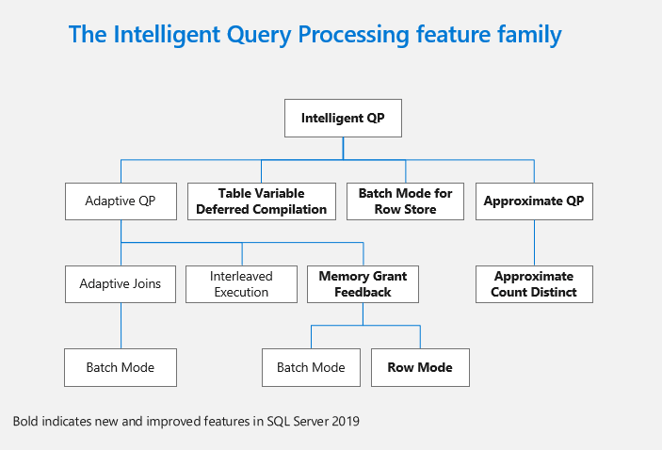
2. Accelerated Database Recovery (ADR)
What this is: This is a completely new way for SQL Server to perform database recovery in the event of a transaction rollback, an instance restart or an availability group failover. Instead of the sometimes-unpredictable and less-than-desired time spent waiting for the database recovery to run, the SQL team has redeveloped how recovery works and has dramatically decreased how long this process takes. Why this matters: Anyone who has had to wait for a production SQL Server instance to rollback a long transaction or who has had an unfortunate crash during a large data operation knows how painful it is to just wait for recovery to be finished so you can get back in business. ADR will provide benefits for SLA and RTO all around. Cost of adoption: None. Activate it and enjoy (one of those again!). 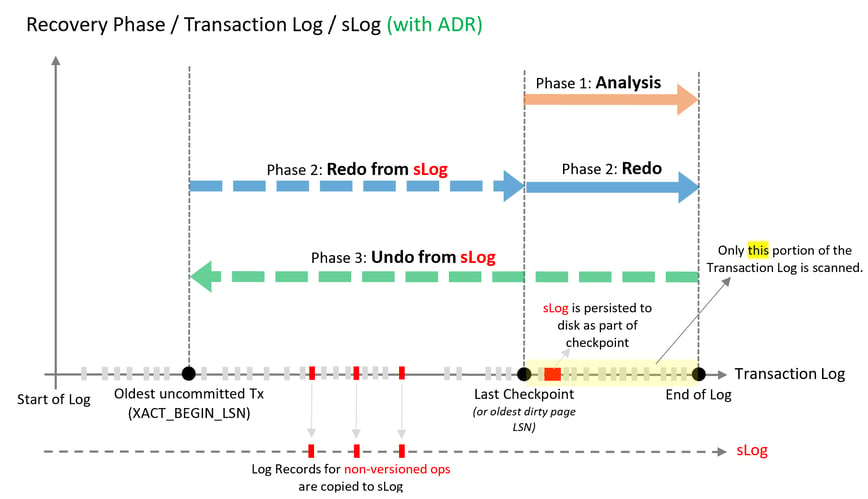
3. AlwaysEncrypted with secure enclaves
What this is: This is the next version of AlwaysEncrypted; the encryption technology introduced in SQL Server 2016 that allows transparent column encryption without giving administrators access to the decryption keys. One drawback of the first implementation is due to SQL Server not being able to decrypt the data, the queries on the SQL side couldn't do any computations or manipulation of the actual column values. Using the new secure enclaves technology, SQL Server can now securely encrypt a portion of memory to perform computations on these encrypted columns without ever exposing the unencrypted values to the rest of the processes (or administrators). Why this matters: Security matters and performance matters, as well. Database servers are best equipped for processing large amounts of data, so being able to have AlwaysEncrypted and also do complex manipulations is the best of both worlds. Cost of adoption: If you're already using AlwaysEncrypted then no big changes are necessary other than reconfiguring and re-encrypting the columns of interest. If you aren't using AlwaysEncrypted, now is a good time to investigate, test this feature and see if it's a good fit for your security requirements. 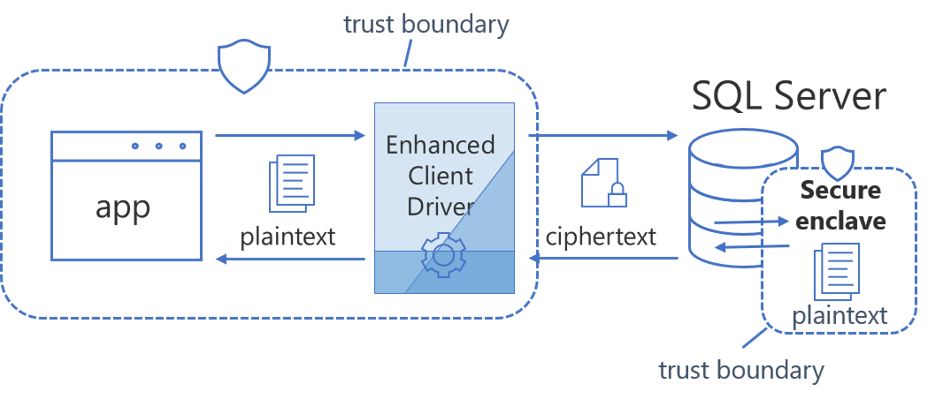
4. Memory-optimized Tempdb metadata
What this is: The SQL team has made optimizations to the tempdb code so some of the metadata that can be a bottleneck on tempdb heavy systems can rely completely on memory and be optimized for RAM access. Why this matters: Large-volume, large-scale environments that use a lot of tempdb run into this type of bottleneck. Usually, alleviating the use of tempdb requires some sort of refactoring. With this feature in place, it is possible to enable the metadata to sit in memory and be optimally accessed. Cost of adoption: Activate the feature and verify there is an improvement, not much more than that (another one!).
5. Query Store custom capture policies
What this is: Query Store is a great performance tuning and trending tool that allows for storing, measuring and fixing plan regressions inside a SQL Server database. One downside of using it, however, is it can sometimes store too much information, even for queries the DBA might not be interested in or for queries that were part of a system utility or monitoring tool. This new capability of custom policies means you can fine-tune exactly which queries you want Query Store to track based on their execution statistics such as how often they run, the CPU they consume and more. Why this matters: Query Store is a great feature but it is not so useful if it consumes a lot of resources and if it's too bloated to be effective for the DBA. This feature will allow fine-tuning so it's always efficient, lean and easy to use for fixing plan issues. Cost of adoption: You'll need to sit down and see what type of execution conditions you want to use as a filter for your Query Store. Implementing it is just a matter of using new syntax after that.
6. Verbose truncation warnings
What this is: Every single T-SQL developer knows the pain and grind of getting a truncation error. Some value somewhere doesn't fit under a new data type, but you don't get any details at all. Then it's a matter of trial and error until you finally figure out which value is the offending one. Not the best experience for what should be a straightforward issue to solve! Why this matters: Because mental sanity matters. These new messages give you all the details of the data truncation issue so you can just fix it and get on with your day! Cost of adoption: None. It's the new default (loving all of these)!
7. Resumable index build
What this is: SQL Server now has the capability to stop an index rebuild operation in progress, keep the work that has been done so far, and resume at some other point in time. Why this matters: For some folks, index rebuilds are still necessary and they consume so many resources that even with the ONLINE option, they still have to deal with the reality of maintenance windows. The problem, however, is what happens if you run out of time during your maintenance window? Previously, you would need to cancel your rebuild, wait for a potentially long recovery, then start again from scratch. This new feature gets rid of these problems! Cost of adoption: Change your index scripts to use the new RESUMABLE option. Pretty easy (another one!).
8. Data virtualization with Polybase
What this is: Polybase is SQL Server's module that allows fast and parallel T-SQL queries that can go out into external storage (usually HDFS on-prem) and return results seamlessly as a T-SQL result set. With SQL 2019, Polybase is getting expanded to support Oracle, Teradata, MongoDb and more. Why this matters: Data integration is always a challenge, and with ever-growing data sets, performance can become an issue. Trying to query and move large amounts of data through a linked server has always been painfully slow as it is not really optimized for this job. Polybase allows SQL Server to become the data hub of an organization by leveraging T-SQL skills and keeping performance as a top priority at the same time. Cost of adoption: This one definitely requires some work as you'd want multiple Polybase nodes, and would have to set up connectivity to your other database platforms, then test the performance of those queries. 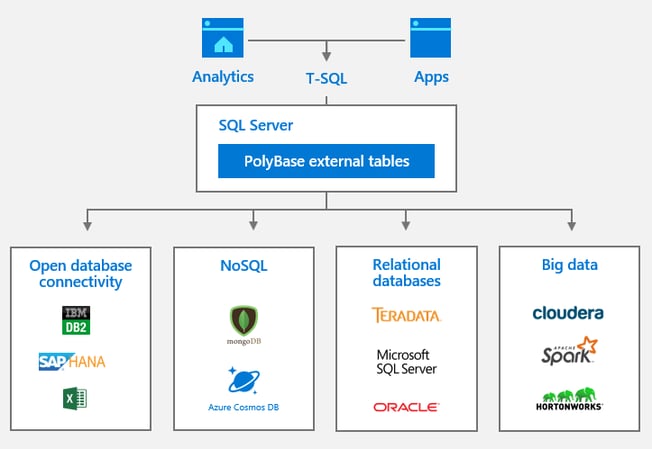
9. Last actual execution plan DMF
What this is: This is a new Dynamic Management Function called sys.dm_exec_query_plan_stats that will track the last ACTUAL execution plan for a query if you enable the lightweight query profiling feature (which you probably should do). Why this matters: Previously, grabbing an actual query plan required either a Profiler trace, an XEvents trace, or a call to an ephemeral DMF that would lose its contents when the query was done executing. Not the easiest or most convenient mechanisms to do what is pretty much a critical step in any sort of production performance problem scenario. Cost of adoption: Enable the setting, use the DMF (another one to just use!).
10. Multiple internal performance improvements
What this is: The SQL team has made multiple internal performance improvements for this release. There's a new index optimization for indexes that have a sequential key, temp table recompilation improvements, improved indirect checkpoint scalability and more. Why this matters: These are all performance improvements that come "out-of-the-box," optimize common SQL Server processes and require no effort from the client to benefit from them. Cost of adoption: See line above. SCORE!













