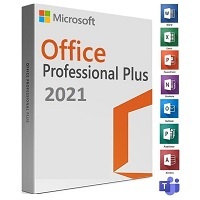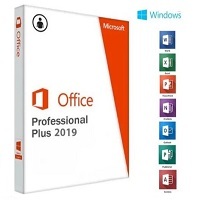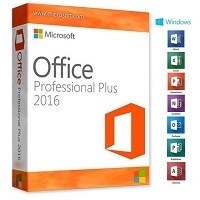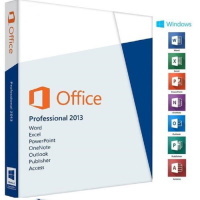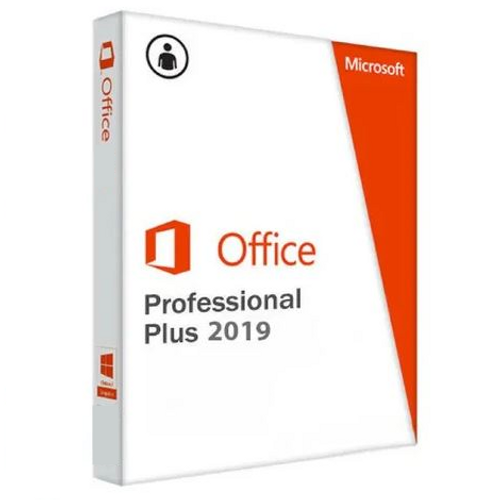The program is MS Office 2021 Professional Plus (32/64 bit) for Windows 10 or later Edition, and it is not compatible with MAC (One-Time Purchase)
|
| The most current version of Microsoft Office is Office 2021. This is a perpetual version, which can be purchased as a desktop or standalone version, and it is a one-time purchase. Office 2021 comes in three editions: 2021 Standard, 2021 Home and Business for PC/Mac, and Microsoft Office 2021 Professional. Consumers can purchase the perpetual version and pay only one time for the software, while Office 365 is a subscription and cloud-based service that offers constantly updated versions of Office products. |
| |
Key Milestones:
- Announcement: Microsoft announced Office 2021 on February 18, 2021, for both Windows and macOS.
- Release Date: Office 2021 Professional Plus was officially released on October 5, 2021, coinciding with the launch of Windows 11.
- New Features: This version introduced several new features, including enhanced collaboration tools, new data analysis features in Excel, and improved inking capabilities.
- Applications Included: Office 2021 Professional Plus includes Word, Excel, PowerPoint, Outlook, Publisher, Access, and Microsoft Teams.
- Support: Office 2021 Professional Plus will receive mainstream support until October 13, 2026.
Development and Features:
- Enhanced Collaboration: Improved co-authoring and collaboration features across all applications.
- Dynamic Arrays and XLOOKUP: New functions in Excel for more powerful data analysis.
- Improved Presenter Views: Enhanced presenter views in PowerPoint for better presentation management.
- Accessibility Improvements: Enhanced support for accessibility features across all applications.
These milestones highlight the significant advancements and improvements made in Office 2021 Professional Plus, making it a robust tool for both personal and professional use.
|
| |
| Older versions of Microsoft Office are still available and supported by Microsoft, dating back to 2013, but the most popular pre-2021 versions are Office 2019 and Office 2016. |
| |
| In addition to being available for PC and Mac, Office is available in Home, Student, and Home and Business Editions. These editions are similar regardless of the operating system, but there are some slight differences between the PC and Mac versions of Microsoft Office. The primary differences lie in the functionality of the applications, not in the applications included in Microsoft Office. |
| |
| For businesses and advanced users who require a wide range of productivity tools, Microsoft Office 2021 Professional Plus is a comprehensive suite. Here are some key details: |
 |
|
|

Why do you buy from us?
|
| |
|
|
| |
|
|
 System Requirements: System Requirements:
|
Office 2021 Professional Plus includes:
|
 |
- Operating System: Windows 10 or later.
|
 |
- Processor: 1.6 GHz or faster, 2-core.
|
 |
- RAM: 4 GB for 64-bit; 2 GB for 32-bit.
|
 |
- Hard Disk Space: 4 GB available disk space.
|
 |
- Display: 1280 x 768 screen resolution
|
| |
 Key Features: Key Features:
|
- Co-Authoring: Allows multiple users to work on the same document simultaneously.
- Advanced Inking Tools: Enhanced drawing and writing capabilities across applications.
- Data Types and Functions in Excel: New tools for better data analysis and visualization.
- Translation and Editing Tools: Improved tools for translating and editing documents.
- Security Features: Includes advanced security features to protect your data and privacy.
|
|
 |
- Microsoft Word 2021: Advanced word processing with new inking tools and improved collaboration features.
|
 |
- Microsoft Excel 2021: Enhanced data analysis with new functions and data types.
|
 |
- Microsoft Outlook 2021: Email and calendar management with improved search and organization tools
|
 |
- Microsoft Access 2021: Database management system for creating and managing databases.
|
 |
- Microsoft PowerPoint 2021: New motion graphics and animations for dynamic presentations.
|
 |
- Microsoft Publisher 2021: Desktop publishing software for creating professional-quality publications.
|
 |
- Accessibility Ribbon: All tools needed to create accessible content are now in one place.
- Accessibility Checker: Monitors your documents and provides suggestions to make them more accessible.
|
 |
- Microsoft Teams 2021: Integrated for communication and collaboration, replacing Skype for Business.
|
|
|
Microsoft Office 2021: New Features
|
Microsoft Office Editions — Full Technical Comparison:
| Feature Category |
Office 2016 |
Office 2019 |
Office 2021 |
Office 2024 (latest perpetual) |
| Release Date |
September 22, 2015 |
September 24, 2018 |
October 5, 2021 |
Expected mid-2024 (released Q3 2024) |
| Version Number (build base) |
16.0.4266+ |
16.0.10336+ |
16.0.14332+ |
16.0.17425+ |
| Core Apps |
Word, Excel, PowerPoint, Outlook, OneNote (2016) |
Word, Excel, PowerPoint, Outlook, OneNote (UWP), Publisher, Access |
Word, Excel, PowerPoint, Outlook, OneNote, Publisher, Access |
Word, Excel, PowerPoint, Outlook, OneNote, Publisher, Access (latest builds) |
| Architecture |
x86 & x64 |
x86 & x64 |
x86 & x64 |
x64 only (recommended, ARM64 native) |
| Operating System Compatibility |
Windows 7, 8.1, 10 |
Windows 10 |
Windows 10, Windows 11 |
Windows 10 (22H2+), Windows 11, Windows Server 2022/2025 |
| Mac Version |
Office 2016 for Mac |
Office 2019 for Mac |
Office 2021 for Mac |
Office 2024 for Mac (Apple Silicon native) |
| UI Theme |
Ribbon (classic) |
Modern Ribbon (Fluent) |
Fluent UI + Dark Mode |
Fluent 2.0 (rounded, cloud icons, Mica UI) |
| Activation Method |
Product Key / MAK / Volume (KMS) |
Retail / Volume / MAK |
Retail / Volume / MAK |
Volume / Microsoft Account / Digital Activation |
| License Type |
Perpetual (one-time) |
Perpetual (one-time) |
Perpetual (one-time) |
Perpetual (one-time, or volume license) |
| Cloud Integration (OneDrive, SharePoint) |
Limited (manual save) |
Basic (manual + auto-save) |
AutoSave + real-time co-authoring (OneDrive/SharePoint) |
Deep cloud integration + AI sync + Copilot-ready |
| Microsoft 365 Features |
❌ None |
❌ None |
Partial parity |
Almost full parity (without subscription AI) |
| OneNote Version |
OneNote 2016 |
OneNote for Windows 10 |
OneNote unified app |
OneNote unified (Win11 integrated) |
| Support Lifecycle (Mainstream + Extended) |
10 years (ended Oct 2025) |
7 years (ends Oct 2025) |
7 years (ends Oct 2026) |
7 years (to Oct 2031) |
| Cloud Collaboration |
❌ |
❌ |
✅ (basic co-authoring) |
✅ Real-time + cloud autosave improvements |
| AI & Copilot Integration |
❌ |
❌ |
❌ |
✅ Copilot (optional for M365 users) |
| Microsoft Editor / Smart Suggestions |
❌ |
❌ |
✅ Basic |
✅ Advanced contextual suggestions (local + cloud) |
| Translator Add-in |
Add-on |
Built-in |
Built-in |
Built-in (enhanced, neural translation) |
| Grammar & Style Intelligence |
Basic |
Improved |
Advanced |
Advanced with AI context detection |
| Excel Dynamic Arrays / New Functions |
❌ |
✅ (basic) |
✅ (LET, LAMBDA, XMATCH, FILTER, UNIQUE) |
✅ Expanded (TEXTSPLIT, BYROW, BYCOL, TOROW, TOCOL) |
| Excel Data Types (Linked Data) |
❌ |
❌ |
✅ (Geography, Stocks) |
✅ (50+ new data types, incl. organization-based) |
| Excel Power Query / Power Pivot |
Partial |
Enhanced |
Full |
Optimized for performance (new connectors) |
| PowerPoint Morph / Zoom / Designer |
❌ |
✅ |
✅ |
✅ (new templates, Designer+ updates) |
| Outlook Focused Inbox |
❌ |
✅ |
✅ |
✅ (improved AI-based Focused Inbox) |
| Outlook Search / Instant Search Index |
Legacy |
Modern |
Enhanced (cloud search) |
✅ Microsoft Search + AI summarization |
| Access Version |
Access 2016 |
Access 2019 |
Access 2021 |
Access 2024 (updated driver model) |
| Publisher Version |
2016 |
2019 |
2021 |
2024 |
| Teams Integration |
❌ |
❌ |
✅ (manual add-on) |
✅ (built-in "Teams (Free/Essentials)" integration) |
| Skype for Business |
✅ |
✅ (removed post-install) |
❌ |
❌ |
| Outlook Teams Presence / Status |
❌ |
❌ |
✅ |
✅ (native) |
| VB/VBA Support |
VBA 7.1 |
VBA 7.1 |
VBA 7.1 (with security updates) |
VBA 7.2 + Signed Macro enforcement (Secure by default) |
| Macro Security |
Basic |
Improved |
Enhanced with trust center |
Strict (block unsigned macros by default) |
| File Format Compatibility |
DOCX/XLSX/PPTX |
DOCX/XLSX/PPTX |
DOCX/XLSX/PPTX |
DOCX/XLSX/PPTX (same schema, faster load times) |
| Visio / Project Integration |
Optional |
Optional |
Optional |
Optional (latest compatibility) |
| Co-authoring (real-time) |
❌ |
❌ |
✅ (OneDrive) |
✅ (optimized, M365-ready) |
| Data Loss Prevention (DLP) |
❌ |
❌ |
✅ (basic) |
✅ (enhanced DLP templates) |
| IRM (Information Rights Management) |
❌ |
✅ |
✅ |
✅ |
| Accessibility Tools |
Basic |
Enhanced |
Full Accessibility Checker |
Modern Accessibility AI checker + real-time fixes |
| Dark Mode Support |
❌ |
✅ (partial) |
✅ (full) |
✅ (Mica-based adaptive dark mode) |
| High DPI / 4K Scaling |
Limited |
Improved |
Full |
✅ Optimized for Windows 11 scaling |
| ARM64 Native Support (Windows on ARM) |
❌ |
❌ |
✅ (partial emulation) |
✅ Full ARM64 native |
| Deployment Options |
MSI Installer |
Click-to-Run (C2R) |
C2R only |
C2R only (with new setup engine) |
| Group Policy / ADMX Templates |
✅ |
✅ |
✅ |
✅ |
| Updates Delivery |
Windows Update or WSUS |
WSUS / C2R |
WSUS / C2R |
C2R / M365 Update Channels |
| Offline Installation (no Internet) |
✅ |
✅ |
✅ |
✅ |
| Windows Server Compatibility |
Server 2012–2019 |
Server 2016–2022 |
Server 2019–2022 |
Server 2022–2025 |
| Cloud Save (OneDrive AutoSave) |
❌ |
❌ |
✅ |
✅ |
| Licensing Variants |
Home & Student / Pro / Volume |
Home & Student / Pro / Volume |
Home & Student / Pro / Volume |
Home & Student / Pro / Volume / LTSC 2024 |
| Perpetual vs Subscription |
Perpetual only |
Perpetual only |
Perpetual only |
Perpetual (optional M365 hybrid link) |
| Price (Approx.) |
$149–$399 |
$149–$399 |
$149–$439 |
$149–$469 |
Key Productivity & Technical Advancements
| Feature |
Office 2016 |
Office 2019 |
Office 2021 |
Office 2024 |
| Real-time collaboration |
❌ |
❌ |
✅ |
✅ |
| Modern comments |
❌ |
❌ |
✅ |
✅ |
| Dynamic Arrays (Excel) |
❌ |
✅ |
✅ |
✅ |
| LAMBDA Functions |
❌ |
❌ |
✅ |
✅ |
| New Excel data types |
❌ |
❌ |
✅ |
✅ (extended) |
| AI / Copilot (requires M365) |
❌ |
❌ |
❌ |
✅ (optional, cloud-based) |
| Fluent UI (Mica theme) |
❌ |
❌ |
✅ |
✅ (improved) |
| Performance improvements |
Baseline |
+10% |
+25% |
+35% over 2016 baseline |
Security and IT Management Comparison
| Feature |
2016 |
2019 |
2021 |
2024 |
| Trusted Documents |
✅ |
✅ |
✅ |
✅ |
| Protected View |
✅ |
✅ |
✅ |
✅ |
| Macro Blocking (unsigned) |
❌ |
❌ |
✅ (policy-based) |
✅ (enforced by default) |
| Anti-Phishing in Outlook |
❌ |
✅ |
✅ |
✅ (AI enhanced) |
| Cloud DLP Templates |
❌ |
❌ |
✅ |
✅ |
| Device-based Licensing |
❌ |
❌ |
✅ |
✅ |
| Azure Information Protection |
❌ |
✅ |
✅ |
✅ |
| Security Baseline (CIS, STIG) |
Legacy |
Modern |
Modern |
Modernized for Win11 |
Support Lifecycle (Mainstream + Extended)
| Edition |
Release Year |
Mainstream Support Ends |
Extended Support Ends |
| Office 2016 |
2015 |
October 13, 2020 |
October 14, 2025 |
| Office 2019 |
2018 |
October 10, 2023 |
October 14, 2025 |
| Office 2021 |
2021 |
October 13, 2026 |
October 13, 2026 (no extended phase) |
| Office 2024 |
2024 |
October 2029 |
October 2031 |
Summary — Which Office Edition Should You Choose?
| Use Case |
Recommended Edition |
Why |
| Legacy systems / Windows 7–8.1 compatibility |
Office 2016 / 2019 |
Works with older Windows OS and MSI installers |
| Modern offline perpetual license (Windows 10/11) |
Office 2021 |
Stable, improved co-authoring, no AI dependency |
| Latest features, best Windows 11 integration |
Office 2024 |
Fluent 2 UI, ARM64 native, AI-ready, most secure |
| Organizations needing long-term support |
Office LTSC 2024 (Enterprise) |
5+2 year lifecycle, no feature updates, stable for controlled environments |
Deployment & Enterprise Notes
| Feature |
Office 2016 |
Office 2019 |
Office 2021 |
Office 2024 |
| Deployment Tool |
MSI or OCT |
Office Deployment Tool (ODT) |
ODT |
ODT (new C2R engine) |
| Volume Licensing Channel |
MSI (ProPlus) |
C2R |
C2R |
C2R |
| LTSC Variant Available |
❌ |
✅ |
✅ |
✅ (Office LTSC 2024) |
| Update Mechanism |
Windows Update / WSUS |
WSUS / C2R |
C2R |
C2R |
| License Management |
KMS / MAK |
KMS / MAK |
KMS / MAK |
KMS / MAK / AAD activation |
Summary Highlights
-
Office 2016 → 2019: Small UI updates, improved charting, inking, and Office 365 parity.
-
Office 2019 → 2021: Major upgrade — collaboration, dark mode, Excel dynamic arrays, LAMBDA, and AutoSave.
-
Office 2021 → 2024: Windows 11 Fluent 2 UI, ARM64 native, AI-assisted features, Copilot readiness, and improved performance.
-
Office 2024 LTSC: For enterprises needing long-term, offline, unchanging Office with latest compatibility.
|
 |
Microsoft Word 2021: New Features
|
|
|
Microsoft Word 2021 introduces several new features and enhancements designed to improve productivity and user experience. Here are some of the key new features:
Co-Authoring
- Real-Time Collaboration: You and your colleagues can work on the same document simultaneously, seeing each other's changes in real time.
Visual Refresh
- Modernized Interface: A cleaner, more modern look with an updated Start experience, refreshed tabs in the ribbon, and a neutral color palette.
Dark Mode
- Reduce Eye Strain: Dark Mode now extends to the document canvas rather than just the ribbon and toolbars, making it easier on the eyes.
New Stock Media
- Creative Content: Access to a curated library of stock images, icons, and more from the Office Premium Creative Content collection.
Microsoft Search
- Enhanced Search: A powerful search box at the top of the app helps you quickly find text, commands, help, and more.
Line Focus
- Improved Reading: Move through a document line by line without distractions, with options to focus on one, three, or five lines at a time.
Updated Draw Tab
- Inking Tools: New additions like Point Eraser, Ruler, and Lasso make it easier to work with ink annotations.
Accessibility Checker
- Content Accessibility: The accessibility checker monitors your documents and provides suggestions to make them more accessible.
Support for OpenDocument Format (ODF) 1.3
- Compatibility: Enhanced support for the ODF 1.3 specification, which includes many new features.
Sketched Style Outline
- Hand-Drawn Look: Apply a casual, hand-drawn style to shapes in your documents.
These features make Word 2021 a powerful tool for creating and collaborating on documents.
|
|
|
|
 |
Microsoft Excel 2021: New Features
|
|
|
Microsoft Excel 2021 introduces several new features and enhancements designed to improve productivity and data analysis. Here are some of the key new features:
Co-Authoring
- Real-Time Collaboration: Work with colleagues on the same workbook simultaneously, seeing each other’s changes in real-time.
Dynamic Arrays
- New Functions: Includes functions like
FILTER, SORT, SORTBY, UNIQUE, SEQUENCE, and RANDARRAY that return arrays of values, making complex calculations easier.
XLOOKUP
- Enhanced Lookup: A more powerful and flexible replacement for
VLOOKUP, allowing you to find items in a table or range by row.
LET Function
- Named Variables: Assign names to calculation results, making formulas easier to read and manage.
XMATCH
- Advanced Matching: Searches for a specified item in an array or range of cells and returns the item’s relative position.
Sheet Views
- Customized Views: Create customized views in an Excel worksheet without disrupting others.
Modern Comments
- Improved Collaboration: Control when you send comments to co-authors and enjoy a consistent commenting experience across Office apps.
Visual Refresh
- Updated Interface: A cleaner, more modern look with refreshed tabs in the ribbon and a neutral color palette.
Accessibility Improvements
- Accessibility Ribbon: All tools needed to create accessible content are now in one place.
- Accessibility Checker: Monitors your documents and provides suggestions to make them more accessible.
Performance Improvements
- Enhanced Performance: Improved performance, stability, and speed across Excel.
These features make Excel 2021 a powerful tool for data analysis and collaboration
|
|
|
| |
 |
Microsoft Power Point 2021: New Features
|
|
|
Microsoft PowerPoint 2021 introduced several new features and improvements that enhance its functionality and user experience. Here are the full details:
Key Features
-
Co-Authoring:
- Work with colleagues on the same presentation simultaneously. Changes are visible in real-time, making collaboration seamless.
-
Visual Refresh:
- A modernized Start experience and refreshed tabs in the ribbon with a clean, clear style, monoline iconography, neutral color palette, and softer window corners.
-
Improved Slide Show Recording:
- Record Slide Show now supports presenter video recording, ink recording, and laser pointer recording. Use the Record, Pause, and Resume buttons to control narration and navigation recording.
-
Ink Replay:
- Apply the new Replay or Rewind animation to ink and get the drawing effect directly in your presentations. Adjust the timing of these animations to match the experience you want.
-
Stock Media:
- Access a curated library of stock images, icons, and more from the Office Premium Creative Content collection.
-
Enhanced Draw Tab:
- Quick access to all inking tools in one place, with new additions like Point Eraser, Ruler, and Lasso.
-
Microsoft Search:
- A powerful search tool at the top of the app to quickly find text, commands, help, and more.
-
AutoSave:
- Automatically save your changes as they happen by uploading your files to OneDrive, OneDrive for Business, or SharePoint Online.
User Interface
- Start Screen:
- A new start screen that offers quick access to recent files and templates.
- Backstage View:
- Improved Backstage View for managing files, printing, and sharing options.
Design and Layout
- Themes and Variants:
- New themes and design variants to give your presentations a fresh look.
- Smart Guides:
- Automatically align objects on your slides to make them look neat and professional.
- Merge Shapes:
- Create custom shapes and graphics with tools to combine, fragment, intersect, or subtract any two shapes.
Collaboration and Cloud Integration
- Cloud Integration:
- Seamless integration with OneDrive, allowing you to save and share files in the cloud.
- Real-Time Collaboration:
- Enhanced collaboration features, including real-time co-authoring and sharing options.
Additional Enhancements
- Improved Performance:
- Optimized performance for faster processing and management of your presentations.
- Enhanced Security:
- Improved security features to protect your presentations and data.
- Accessibility Improvements:
- Enhanced accessibility features to make PowerPoint more usable for people with disabilities.
These features make PowerPoint 2021 a comprehensive and powerful tool for creating, designing, and delivering professional presentations, with a strong emphasis on ease of use, design flexibility, and cloud connectivity.
|
|
|
|
 |
Microsoft OneNote 2021: New Features
|
|
|
Microsoft OneNote 2021 introduced several new features and improvements that enhance its functionality and user experience. Here are the full details:
Key Features
-
Co-Authoring:
- Work with colleagues on the same notebook simultaneously. Changes are visible in real-time, making collaboration seamless.
-
Visual Refresh:
- A modernized Start experience and refreshed tabs in the ribbon with a clean, clear style, monoline iconography, neutral color palette, and softer window corners.
-
Dark Mode:
- Offers a dark canvas along with dark ribbon and toolbars, reducing eye strain during extended use.
-
Microsoft Search:
- A powerful search tool at the top of the app to quickly find text, commands, help, and more.
-
Improved Inking:
- Enhanced support for digital ink with new tools like Point Eraser, Ruler, and Lasso, making it easier to draw, sketch, or handwrite notes.
-
Audio and Video Recording:
- The ability to record audio and video directly within your notes, making it easier to capture meetings and lectures.
-
Embedded Files:
- Attach files to your notes, including Excel spreadsheets and Visio diagrams, and edit them directly within OneNote.
-
Enhanced Search:
- More intuitive search capabilities to quickly find notes, including the ability to search handwritten notes and text within images.
-
Notebook Organization:
- Improved tools for organizing your notebooks, sections, and pages, making it easier to manage your notes.
-
Accessibility Checker:
- Keeps an eye on your notes and alerts you to accessibility issues, helping you make your content more inclusive.
User Interface
- Start Screen:
- A new start screen that offers quick access to recent notebooks and templates.
- Backstage View:
- Improved Backstage View for managing notebooks, printing, and sharing options.
Collaboration and Cloud Integration
- Cloud Integration:
- Seamless integration with OneDrive, allowing you to save and access your notes from anywhere.
- Real-Time Collaboration:
- Enhanced collaboration features, including real-time co-authoring and sharing options.
Additional Enhancements
- Improved Performance:
- Optimized performance for faster note-taking and data management.
- Enhanced Security:
- Improved security features to protect your notes and data.
- Accessibility Improvements:
- Enhanced accessibility features to make OneNote more usable for people with disabilities.
These features make OneNote 2021 a comprehensive and powerful tool for capturing, organizing, and sharing notes, with a strong emphasis on modern design, accessibility, and cloud connectivity.
|
|
|
| |
 |
Microsoft Outlook 2021: New Features
|
|
|
Microsoft Outlook 2021 introduces several new features and enhancements designed to improve productivity and user experience. Here are some of the key new features:
Instant Search
- Quickly Find Emails: The new Instant Search feature allows you to quickly find email messages anywhere in Outlook by selecting the search bar located above the Outlook ribbon.
Translator and Ink
- Translate Messages: Translate email messages into more than 70 languages on the fly and view the transcript within Outlook.
- Annotate Emails: Use ink to annotate email images or draw in a separate canvas using your finger, pen, or mouse.
Stock Media
- Rich Media Content: Access a curated library of stock images, icons, and more from the Office Premium Creative Content collection to enhance your emails.
Hex Color Values
- Pick the Perfect Color: A new input field in the Colors dialog allows you to enter Hex color values directly, making it easier to get the exact color you want.
Modern Comments
- Improved Collaboration: Control when you send comments to co-authors and enjoy a consistent commenting experience across Office apps.
Accessibility Improvements
- Accessibility Checker: Monitors your documents and provides suggestions to make them more accessible.
These features make Outlook 2021 a powerful tool for managing your emails and enhancing your productivity
|
|
|
|
 |
Microsoft Access 2021: New Features
|
|
|
Microsoft Access 2021 introduces several new features and enhancements designed to improve database management and user experience. Here are some of the key new features:
Add Tables with Fewer Clicks
- Add Tables Task Pane: This pane stays open while you work, allowing you to add tables to relationships and queries more efficiently.
Keep Tabs on Database Objects
- Improved Tab Management: Easily see the active tab, drag tabs to rearrange them, and close database objects with a single click.
Linked Table Manager
- Enhanced Management: A central location for viewing and managing all data sources and linked tables in an Access database. You can refresh, relink, or remove linked tables as needed.
Date/Time Extended Data Type
- Better Precision: The DateTime2 data type enhances syntax compatibility with SQL and increases accuracy and detail in records that include dates and times.
Dark Theme Support
- Visual Comfort: Dark gray and black themes are available for those who prefer a softer take on high-contrast visuals.
SQL View Improvements
- Find and Replace: Use the Find and Replace dialog box in SQL View to search for and replace text in an SQL statement, which is especially useful for long statements.
Query Designer Enhancements
- Time-Saving Options: New options for table objects in Query Design View, such as right-click to select Open, Design View, or Size to Fit.
Relationships Window Improvements
- Better Navigation: Quickly adjust table sizes to reveal additional fields and relationships, and scroll horizontally and vertically using the mouse scroll wheel.
Hex Color Values
- Color Customization: A new input field in the Colors dialog allows you to enter Hex color values directly, making it easier to get the exact color you want.
These features make Access 2021 a powerful tool for creating and managing databases with improved efficiency and user experience
|
|
|
| |
| |
 |
Microsoft Publisher 2021: New Features
|
|
|
Microsoft Publisher 2021 introduces several new features and enhancements designed to improve desktop publishing and user experience. Here are some of the key new features:
Enhanced Templates
- Wide Range of Templates: Access a variety of pre-designed templates for creating professional-quality newsletters, brochures, postcards, and more.
Improved Graphics and Text Tools
- Precision Layout: Enhanced tools for precisely laying out and styling text, pictures, borders, and calendars.
- New Stock Media: Access to a curated library of stock images, icons, and more from the Office Premium Creative Content collection.
Better Integration
- OneDrive Integration: Easily save and share your publications via OneDrive, OneDrive for Business, or SharePoint.
- Export Options: Improved options for exporting your publications to industry-standard non-editable formats.
User Interface
- Modernized Interface: A cleaner, more modern look with updated tabs in the ribbon and a neutral color palette.
Performance Improvements
- Enhanced Performance: Improved performance and stability across the application.
These features make Publisher 2021 a powerful tool for creating professional and polished layouts with ease
|
|
|
|
 |
Microsoft Teams 2021: New Features
|
|
|
Microsoft Teams introduced several new features in 2021 to enhance collaboration, meetings, and overall user experience. Here are some of the key new features:
Meetings and Webinars
- Dynamic View: Automatically arranges meeting elements for optimal viewing, adjusting as participants join, speak, or present.
- Together Mode: Places participants in a shared background to make virtual meetings feel more engaging.
- Live Reactions: Participants can use emojis to react during meetings, making interactions more dynamic.
- Order of Raised Hands: Shows the order in which participants raised their hands, ensuring everyone gets a chance to speak.
Chat and Collaboration
- Co-Authoring: Real-time collaboration on Office documents within Teams.
- Custom Backgrounds: Users can upload their own images to use as backgrounds during video calls.
- Pinned Posts: Important messages can be pinned in channels for easy reference.
Calling
- Operator Connect: Allows organizations to bring their existing telephony services into Teams.
- Custom Music on Hold: Admins can configure custom audio for callers placed on hold.
Devices
- Content from Camera: Share content from physical whiteboards and documents using intelligent capture technology.
- Teams Rooms: Enhanced features for Teams Rooms, including better integration with hardware devices.
Security and Compliance
- End-to-End Encryption: Provides additional security for one-on-one Teams calls.
- Dynamic 911: Automatically provides a caller’s location to emergency services.
Performance and Usability
- Improved Search: Enhanced search capabilities to quickly find messages, files, and other content.
- New Emoji Picker: Over 800 emojis to express yourself in chats and messages.
These features make Microsoft Teams a powerful tool for communication and collaboration, whether you’re working remotely or in the office
|
|
|
| |
| |
|
Compare between Office 2021 Pro Plus and Office 2019 Pro Plus.
|
 |
|
Microsoft Office 2021 Professional Plus
- Collaboration:
- Co-Authoring: Real-time collaboration on documents with colleagues.
- Microsoft Teams Integration: Included for better communication and collaboration.
- Design and Interface:
- Visual Refresh: Modernized interface with rounded corners and a neutral color palette.
- Dark Mode: Extended dark mode that includes the document canvas.
- New Features:
- Dynamic Arrays: Functions like
FILTER, SORT, SORTBY, UNIQUE, SEQUENCE, and RANDARRAY.
- XLOOKUP and XMATCH: Enhanced lookup functions.
- LET Function: Assign names to calculation results for easier formula management.
- Modern Comments: Improved commenting features for better collaboration.
- Stock Media: Access to a curated library of stock images and icons.
- Support:
- Support Duration: Mainstream support until October 2026.
|
|
|
 |
|
Microsoft Office 2019 Professional Plus
- Collaboration:
- Basic Collaboration: Limited real-time collaboration features.
- No Teams Integration: Teams is not included.
- Design and Interface:
- Classic Design: Edgier Windows design without the modernized look.
- Basic Dark Mode: Only the toolbar is dark.
- Features:
- Traditional Functions: Standard functions without dynamic arrays.
- VLOOKUP: Traditional lookup function.
- No LET Function: Lacks the LET function for named variables.
- Basic Comments: Standard commenting features.
- Limited Media: No access to the new stock media library.
- Support:
- Support Duration: Mainstream support until October 2023, extended support until October 2025.
|
|
Comparison Summary:
- Office 2021 Professional Plus offers enhanced collaboration, modern design, new functions, and extended support, making it suitable for users who need the latest features and improved productivity tools.
- Office 2019 Professional Plus provides a stable and cost-effective solution with essential features, suitable for users who prefer a one-time purchase without the need for the latest updates.
|
|
| |
Compare between Office 2021, 2019, 2016, and 2013 Professional Plus.
|
|
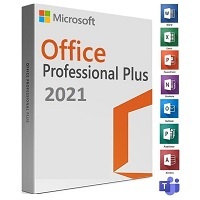 |
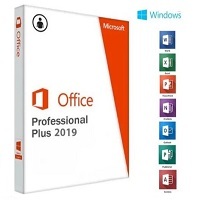 |
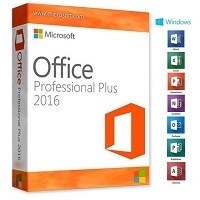 |
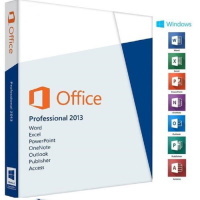 |
| |
Start at: AU$75.00  |
Start at: AU$60.00  |
Start at: AU$60.00  |
|
|
Here’s a comparison of Microsoft Office Professional Plus editions from 2013 to 2021, highlighting their key features and improvements:
Office 2013 Professional Plus
- Release Date: January 29, 2013
- Key Features:
- Cloud Integration: OneDrive, Outlook.com, Skype, Yammer, and Flickr.
- Touch and Stylus Support: Enhanced for tablets and touch-enabled devices.
- PDF Reflow: Open and edit PDF files directly in Word.
- New User Interface: Metro-style UI aligned with Windows 8.
- Enhanced Collaboration: Real-time co-authoring in Word and PowerPoint.
Office 2016 Professional Plus
- Release Date: September 22, 2015
- Key Features:
- Real-Time Collaboration: See live changes made by others in Word and PowerPoint.
- Tell Me: A search tool to quickly find commands in Office applications.
- Smart Lookup: Provides contextual information from the web within documents.
- Improved Excel: New charts, forecasting functions, and Power Query integration.
- Outlook Enhancements: Improved attachment handling and email management.
Office 2019 Professional Plus
- Release Date: September 24, 2018
- Key Features:
- New Inking Features: Improved pen and touch capabilities.
- PowerPoint Enhancements: Morph and Zoom for dynamic presentations.
- Excel Improvements: New functions like TEXTJOIN, CONCAT, IFS, and SWITCH.
- Focus Mode in Word: A distraction-free reading and writing environment.
- Updated Outlook: Focused Inbox, @mentions, and travel package cards.
Office 2021 Professional Plus
- Release Date: October 5, 2021
- Key Features:
- Microsoft Teams Integration: Replaces Skype for Business for better collaboration.
- Real-Time Collaboration: Enhanced with clearer comment features and OneDrive synchronization.
- New Excel Functions: XMATCH, XLOOKUP, and improved comment functions.
- PowerPoint Enhancements: More options for recording presentations.
- Dark Mode: Extensive dark mode with darkened background areas and light font.
|
|
Summary of Improvements
- Collaboration: Each version has progressively improved real-time collaboration and cloud integration.
- User Interface: The UI has evolved to be more modern and aligned with the latest Windows design language.
- Productivity Tools: New features and tools have been added to enhance productivity, such as improved inking, new Excel functions, and advanced presentation tools in PowerPoint.
- Security and Performance: Each version has brought enhancements in security and performance, ensuring better protection and faster processing.
These comparisons highlight the evolution of Microsoft Office, focusing on enhancing collaboration, user experience, and productivity tools.
|
|
|
|
|